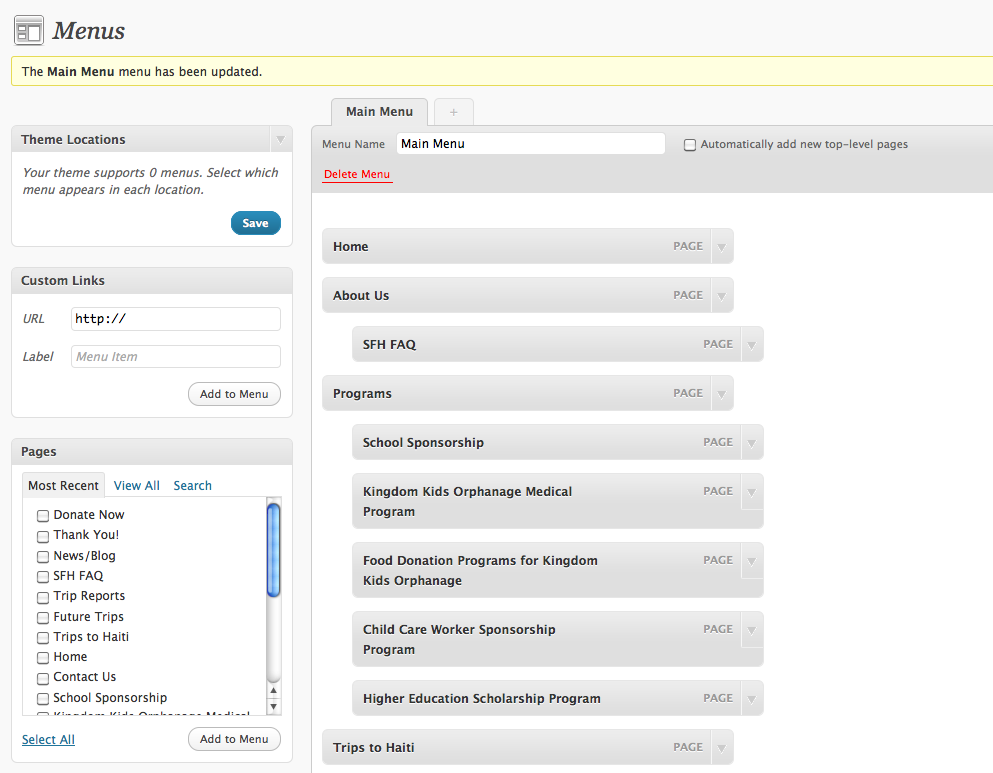As many of you already know, WordPress has just released their latest version WordPress 3.0. If your site runs on WordPress and you haven't already, Update Your Blog. If you aren't running on WordPress, this is the best time to give it a shot. You will not be disappointed. They have added so many new features and improved old ones, it is truly incredible.
One of the features they have added is the ability to have Navigation Menu function control in the admin panel. No more coding in what pages to exclude in the menu! No more downloading plug-ins to sort the menu for you!
One thing: you have to retro-fit your old themes to allow this function. (and don't forget to code it in to any new theme releases!) Here is how you do it:
1. open to your theme's functions.php
2. add this line of code in there:
add_theme_support( 'menus' );3. open your theme's header.php (typically where your main menu will be) and replace your previous menu code
which is typically something like:
<?php wp_list_pages($args); ?> with:
<?php wp_nav_menu($args); ?>
Check out the codex for the different parameters you can include in your wp_nav_menu( ) here: http://codex.wordpress.org/Function_Reference/wp_nav_menu
newbie note: $args should be empty or filled with parameters from the codex.