 Weather you are a carpenter, a chef, or a graphic designer, everyone has different tools that they use to work with. Here is a list of what I use / find to be helpful in what I do in my daily work routine. (In No Particular Order)
Weather you are a carpenter, a chef, or a graphic designer, everyone has different tools that they use to work with. Here is a list of what I use / find to be helpful in what I do in my daily work routine. (In No Particular Order)
Web Development:
- WordPress (CMS/Platform)
- Coda (development)
- Versions (for SVN communication)
- Parallels (for browser testing)
- Adobe Photoshop and Illustrator (graphics)
- Firebug (for css debugging)
- Typekit (for webfonts)
- Linotype Font Explorer (for computer fonts)
- Lighthouse (for bug tracking)
- Beanstalk (for external SVN repositories)
- Harvest (for time tracking)
Communication:
- Thunderbird (work email)
- Skype (conversations with peers)
- Colloqy (for IRC Chanel group discussions)
- Cloud App (for screen shot and layout sharing)
- Skitch (for quick image references)
Other:
- Rdio (for music)
- Airfoil (for air-tunes synchronization)
- Keynote (for presentations)
What are some of the tools you use? Would love to hear about what you find to be useful and helpful no matter what the function. :)
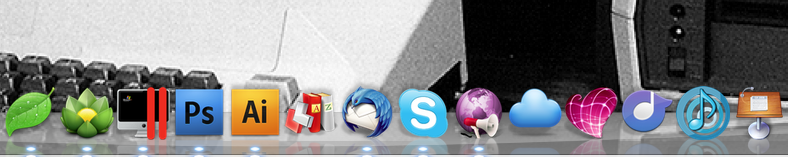

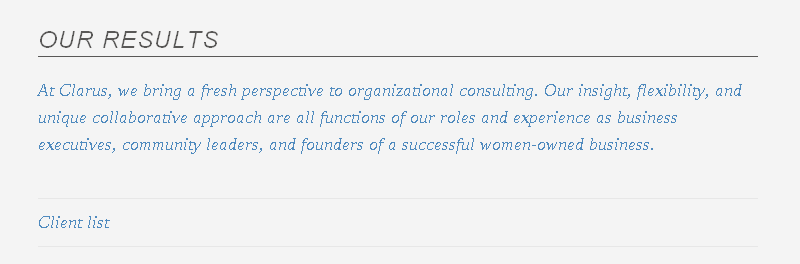



 I had the great pleasure of speaking this past weekend at WordCamp Birmingham. It was an incredible day with some incredible speakers! If you missed it, here are my slides on my session "Beyond the System Font - Advanced Web Typography." I will hopefully have a video of the talk available to you soon.
I had the great pleasure of speaking this past weekend at WordCamp Birmingham. It was an incredible day with some incredible speakers! If you missed it, here are my slides on my session "Beyond the System Font - Advanced Web Typography." I will hopefully have a video of the talk available to you soon.




