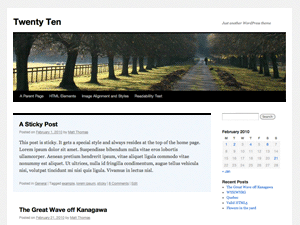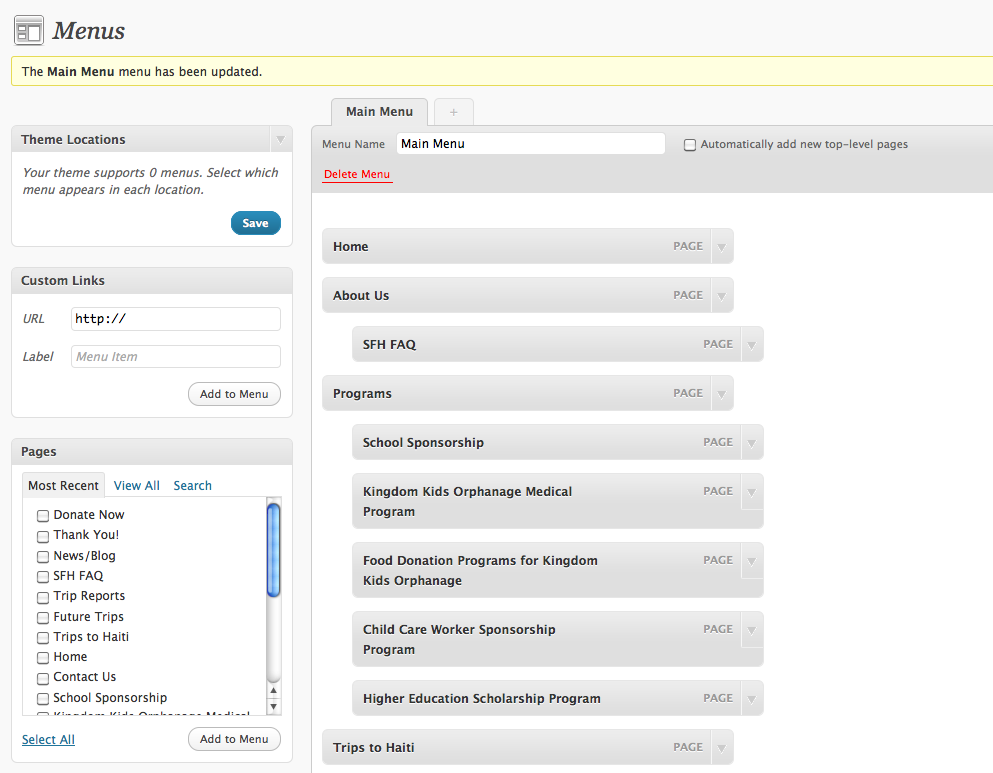Over the past year and a half, I've dived into the WordPress community and have attended/spoke at various WordCamps. I am just so thrilled to be a part of this incredible community and even more thrilled that I get to share what I have learned and learn from others who are sharing. Growing with WordPress can't get better than this. The people that attend and speak at WordCamps are incredibly talented and I feel so blessed to meet, learn from, and help them in whatever way I can.
Some of these people I have gotten to know at various WordCamps over the past year and can truly call them my friends. Thank You! You know who you are! I'm looking forward to making more friends in the years to come in this incredible community.
If you haven't been to a WordCamp, you should go. Talk to the people around you - see what they are working on. You might could help them with a problem and they might could help you. I guarantee you wont regret it. Also, If I happen to be there, say hi to me! ;)

WordCamp Phoenix
This January I get the awesome privilege of not only attending but speaking at WordCamp Phoenix. There is an absolutely incredible lineup of speakers and an awesome all-day design track. (I almost cried when I heard about this!) I can not wait. I will be speaking on CSS Tips. Come out to my talk if you are going! Here's the general lowdown:
CSS Tips
You've installed WordPress, everything is working how you want it to, you might have installed a custom theme or even your own theme, and now you're looking for something to either really make it stand out, or professionally refined. I have some CSS tips for you. From the real simple to the intense - designers and developers of all levels will walk away with something they can use. Here are some general topics we will be covering:
- CSS and WordPress
We all absolutely love WordPress - that's why we are here. (if you don't, come see me after) In this segment, we'll take a look at some CSS tips that directly apply to the use of our incredible platform. We'll be looking at different ways to refine the front end - take a peek at some great WordPress site examples and inspiration - and go over some practical demos.
- CSS3
CSS3 is here and it can not be ignored! Yes we want some consistency in our site across all browsers, but there's nothing wrong with taking a wonderful design that works everywhere and adding in some subtle CSS3 pizazz. What a treat for users with updated browsers! We'll also address some tips on "faking it" in older browsers and fallback.
- Simple Takeaways
Think you know everything? We'll blast through simple CSS takeaways. You'll probably end up using something in this list, or be reminded of things that you already know but are not currently utilizing.
If anyone has any particular tip that they would like me to include in my presentation, send them my way! Also, Thank you to the wonderful organizers at WCPHX as well as the sponsors! I can't wait.


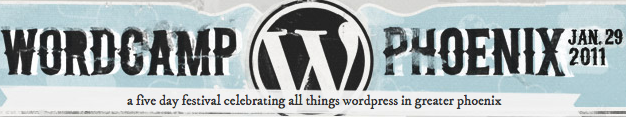


 I had the great pleasure of speaking this past weekend at WordCamp Birmingham. It was an incredible day with some incredible speakers! If you missed it, here are my slides on my session "Beyond the System Font - Advanced Web Typography." I will hopefully have a video of the talk available to you soon.
I had the great pleasure of speaking this past weekend at WordCamp Birmingham. It was an incredible day with some incredible speakers! If you missed it, here are my slides on my session "Beyond the System Font - Advanced Web Typography." I will hopefully have a video of the talk available to you soon.