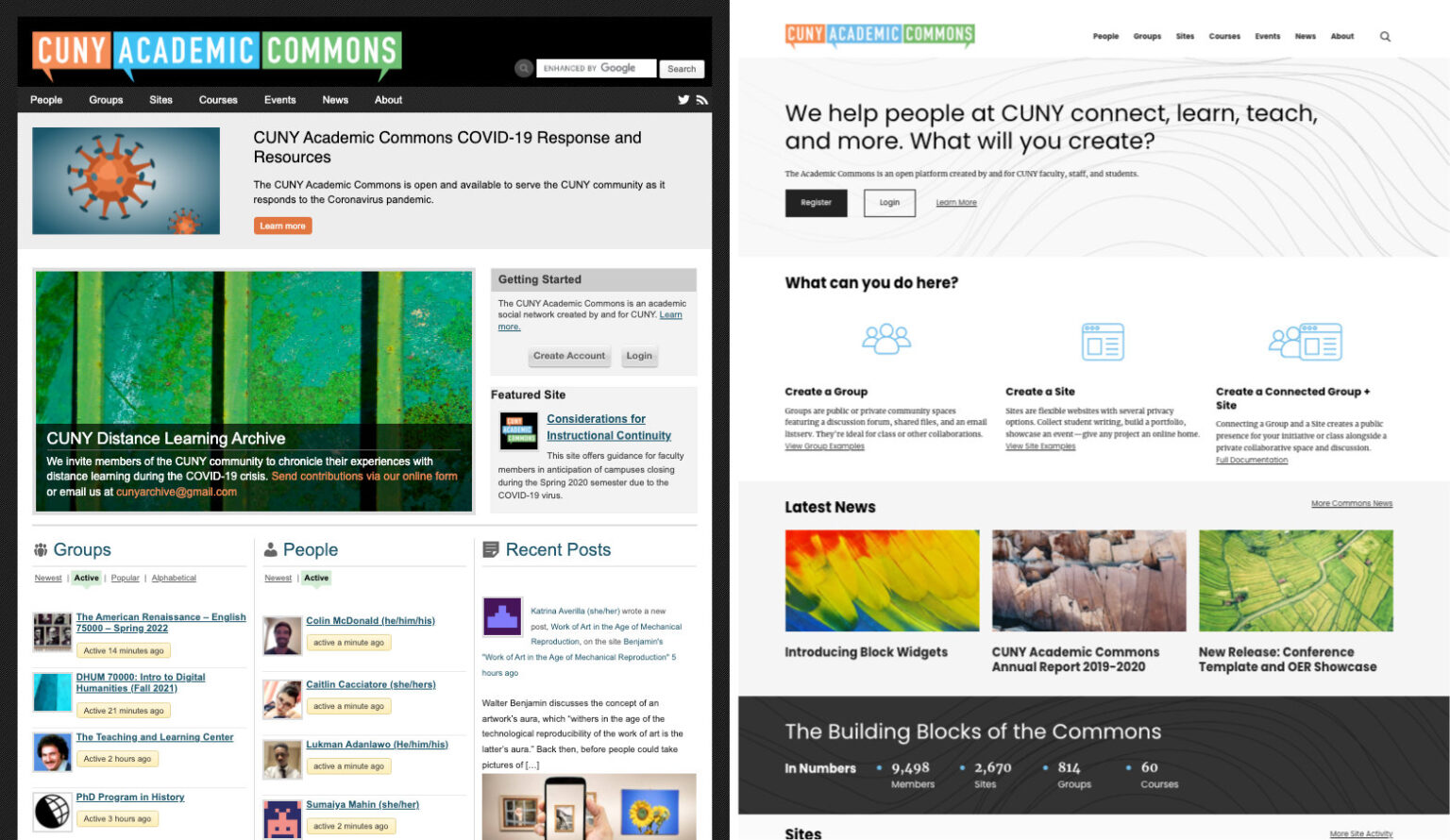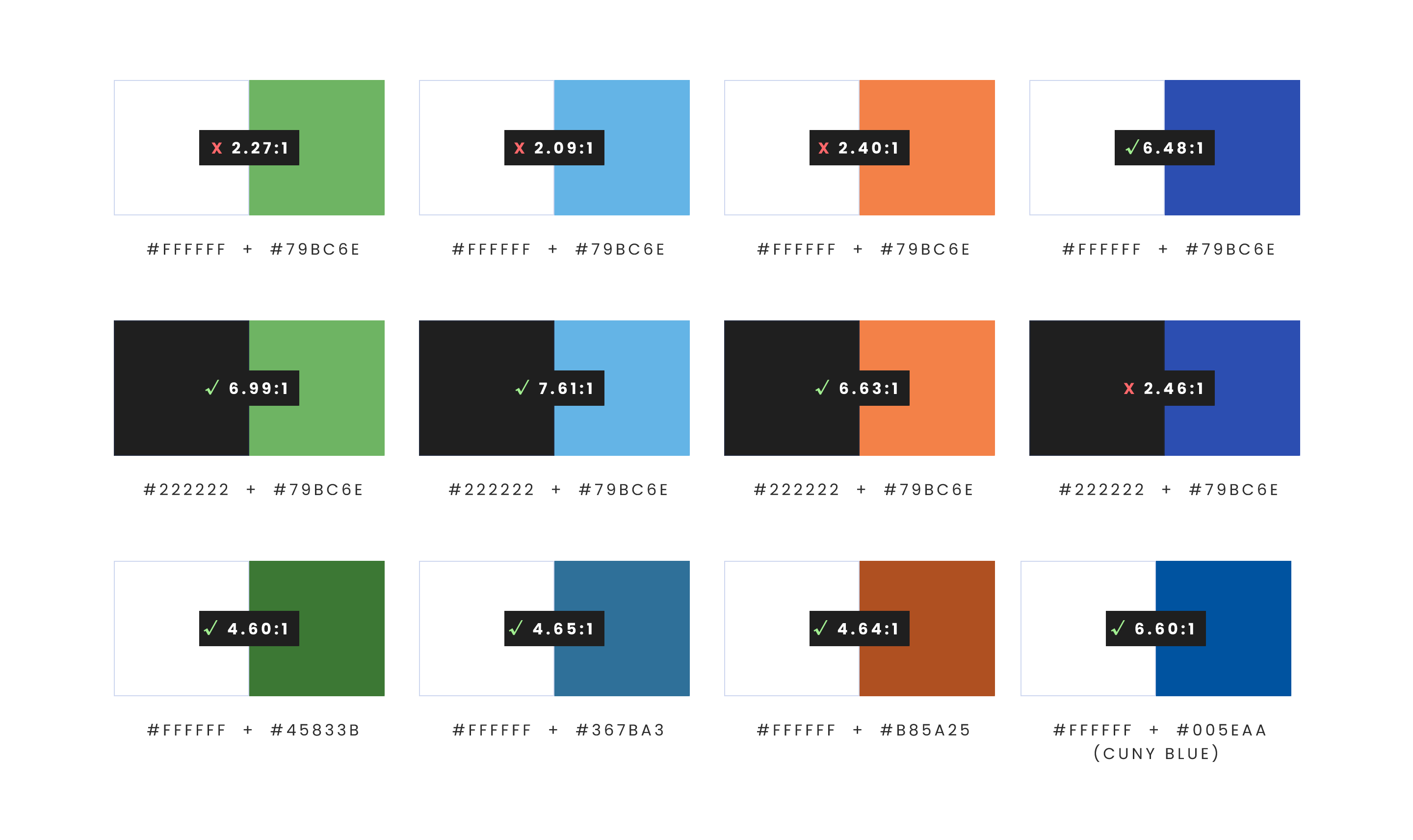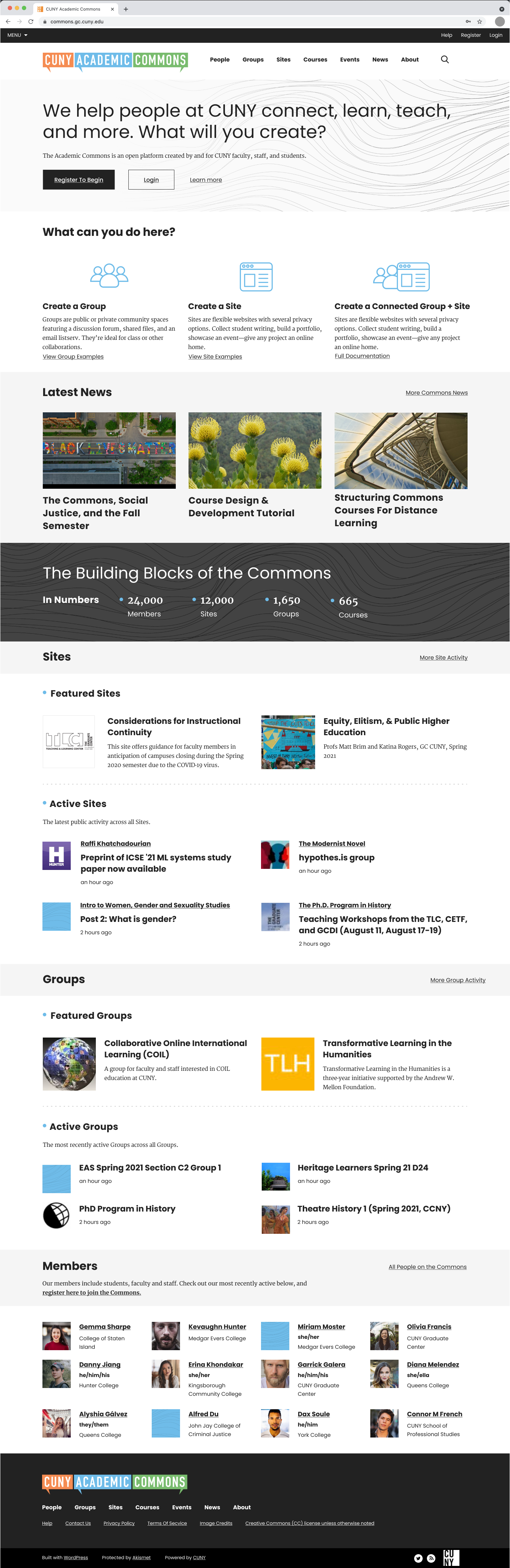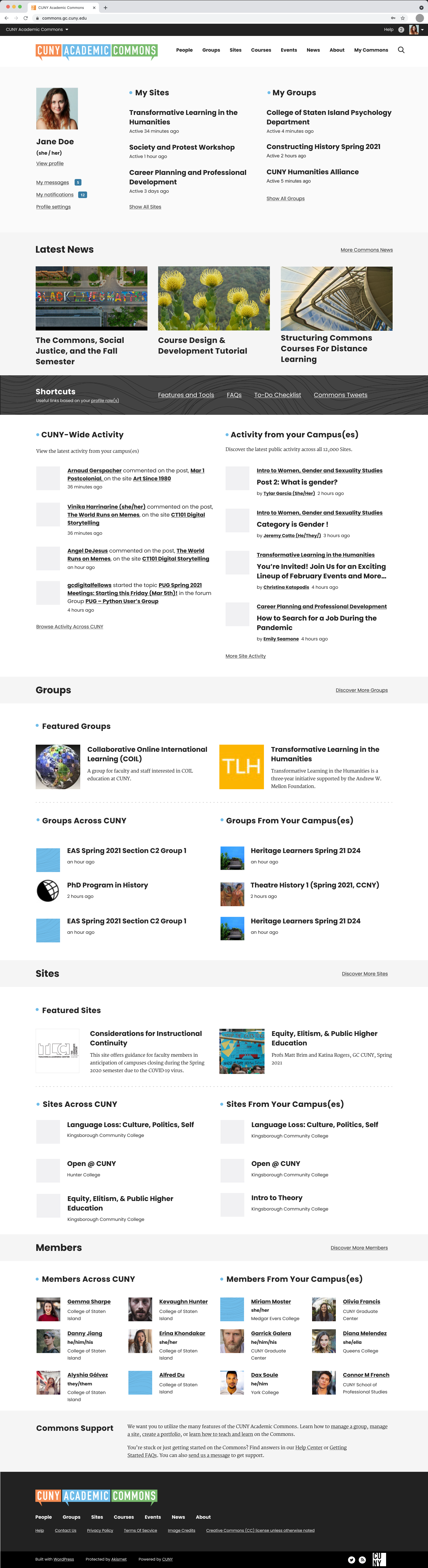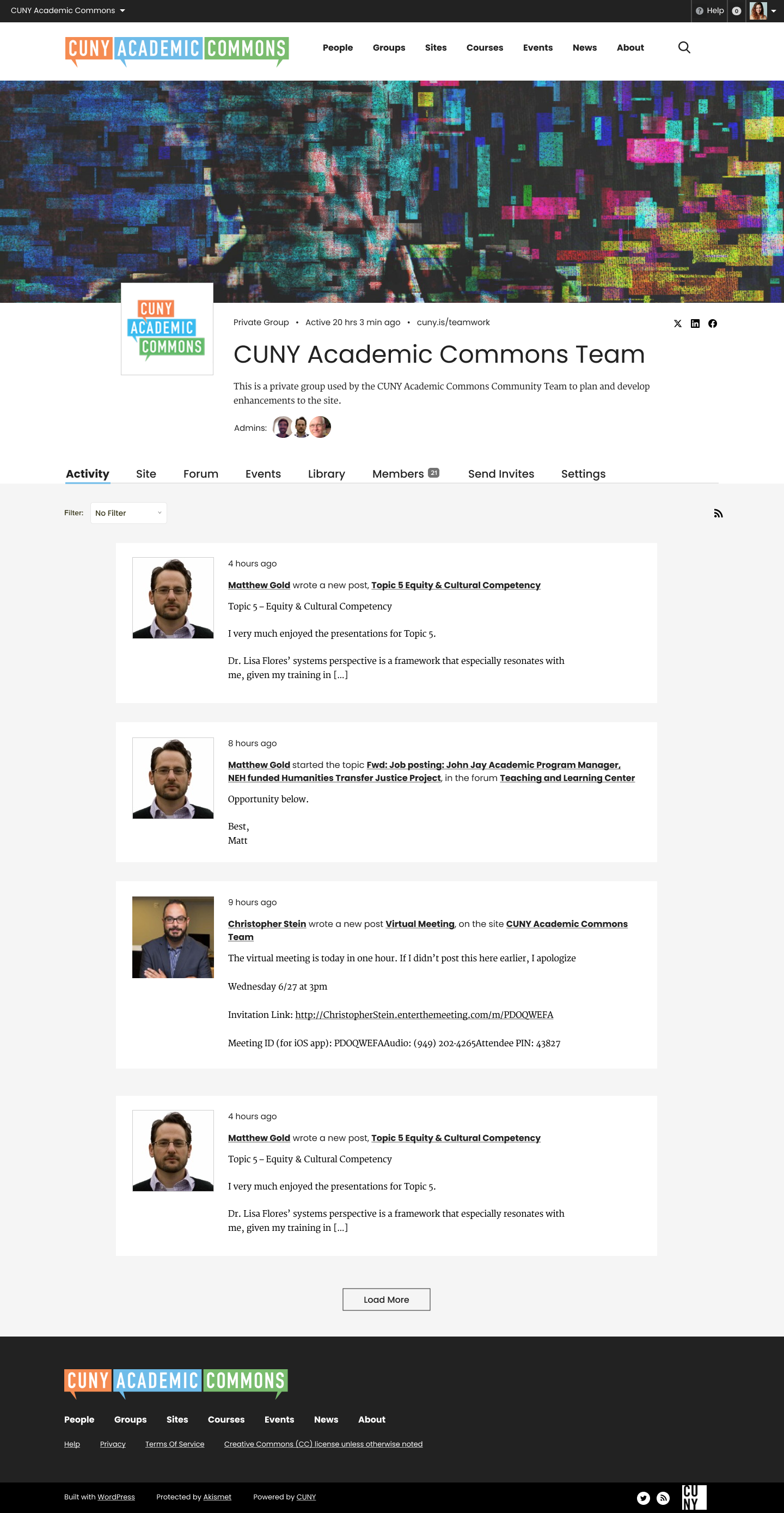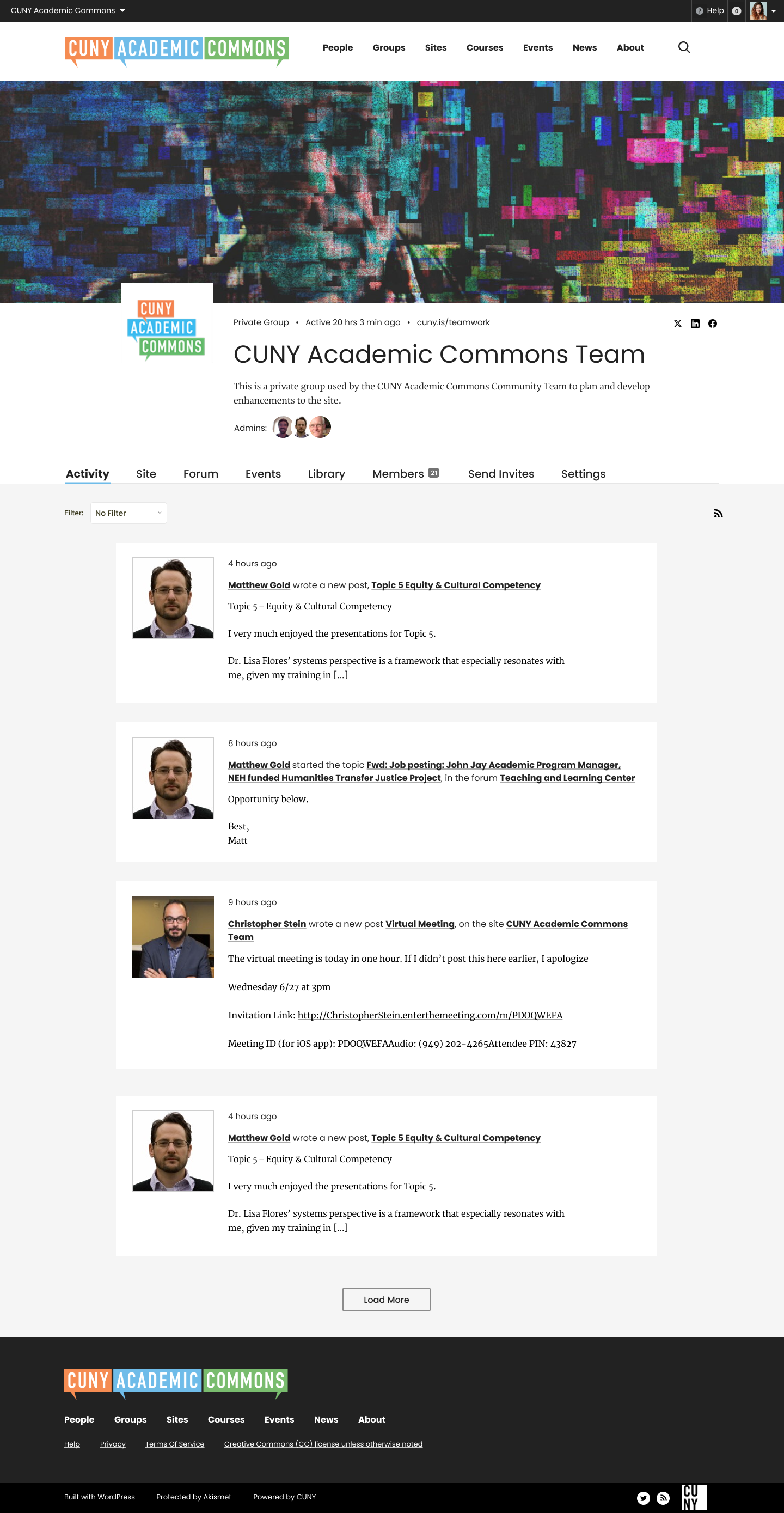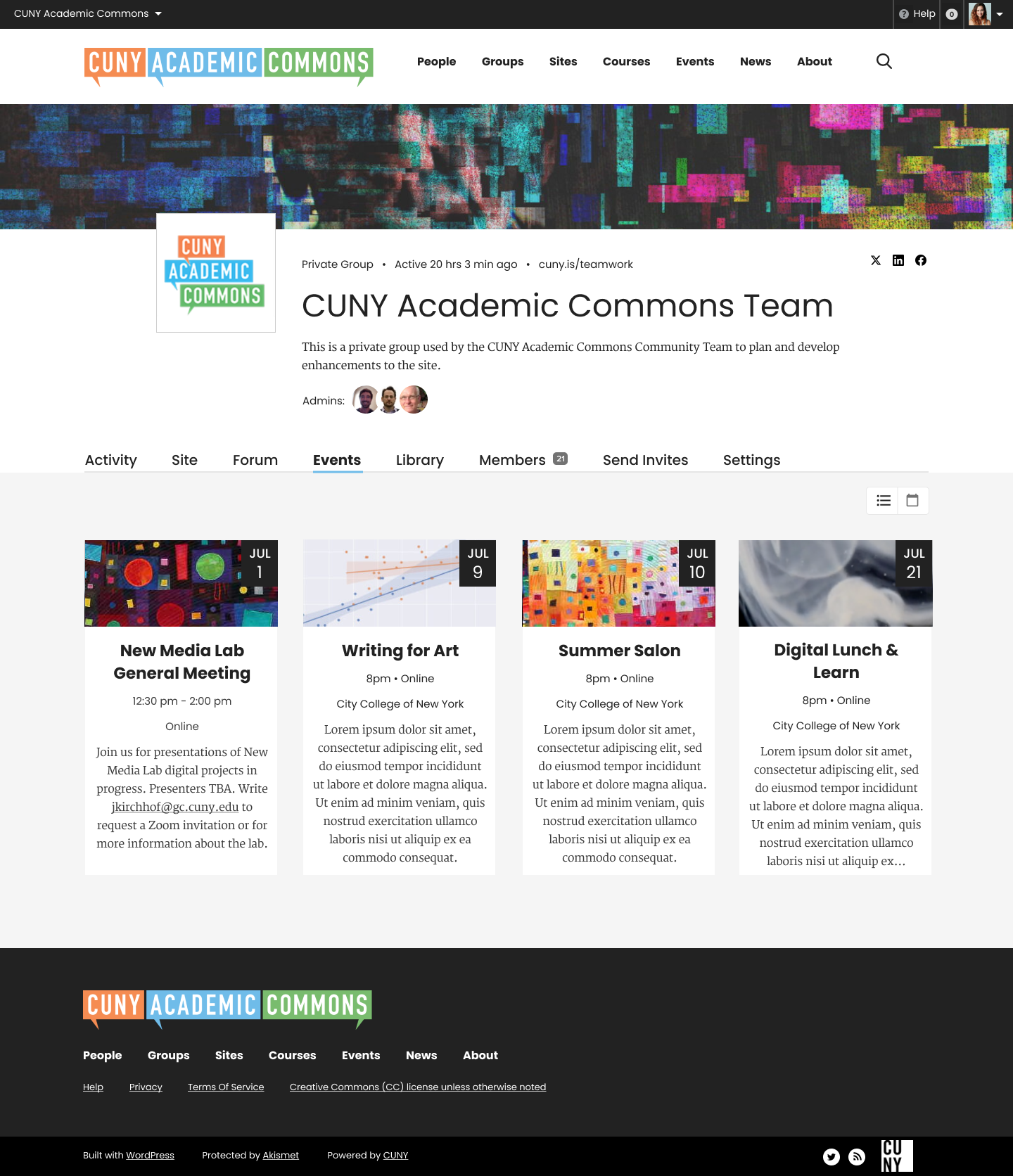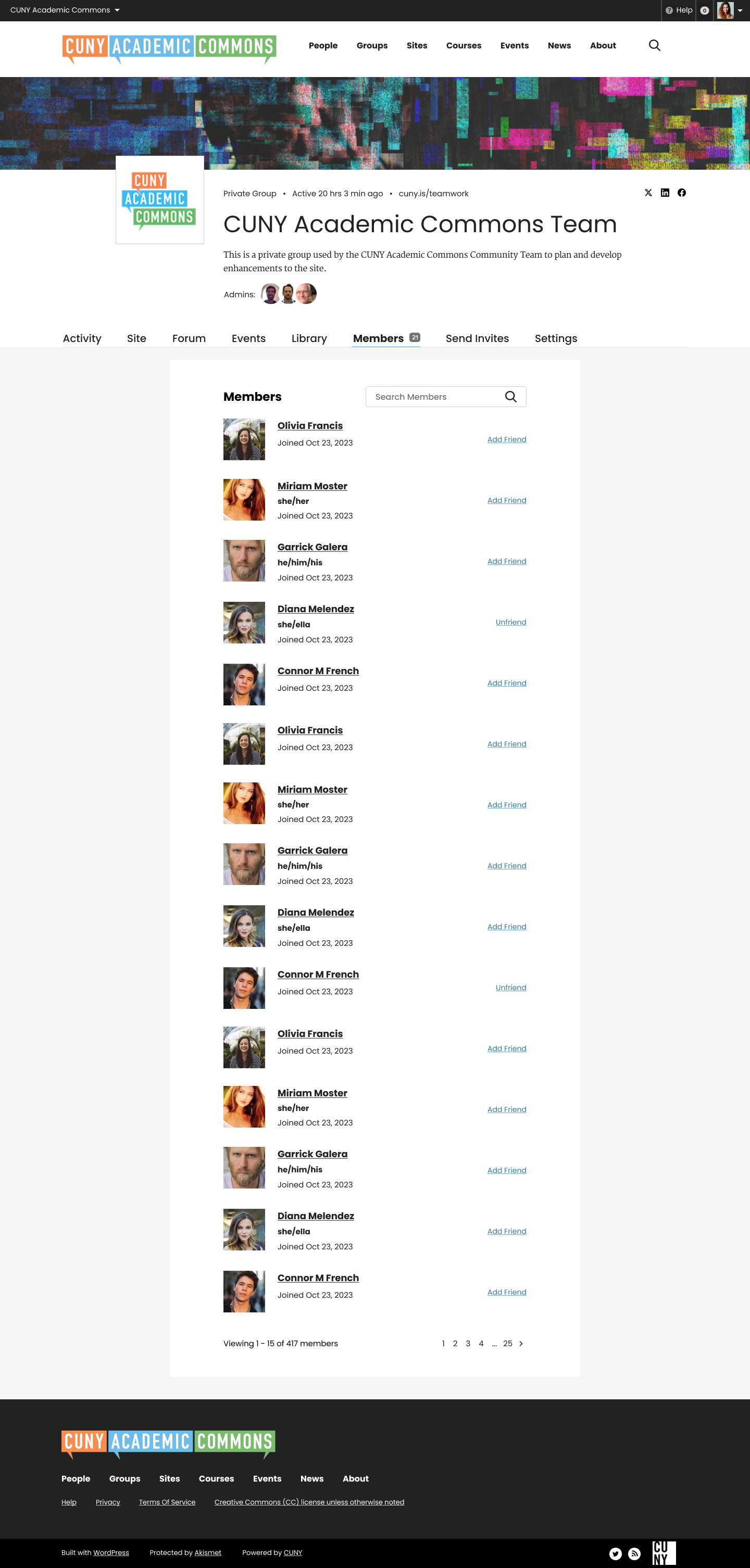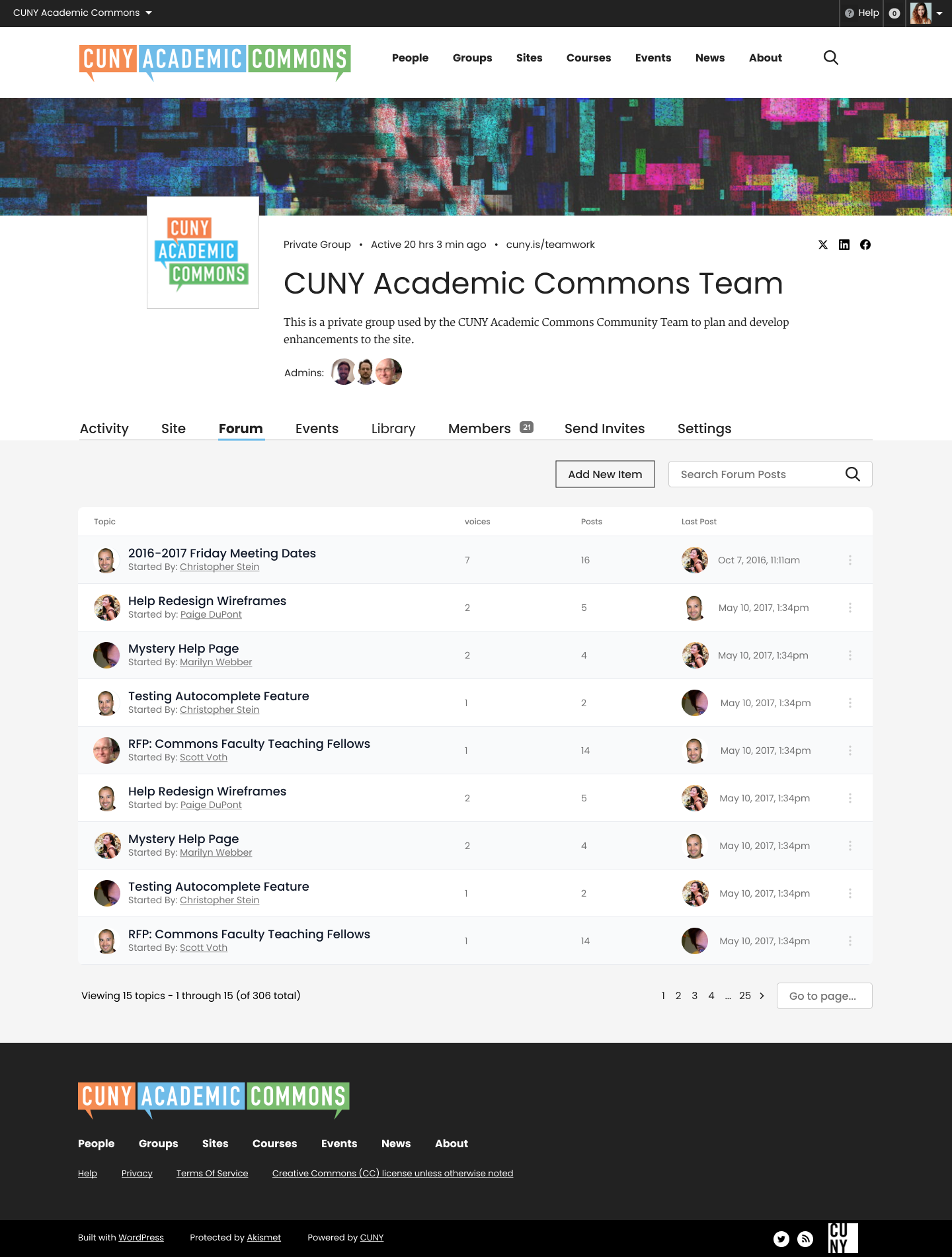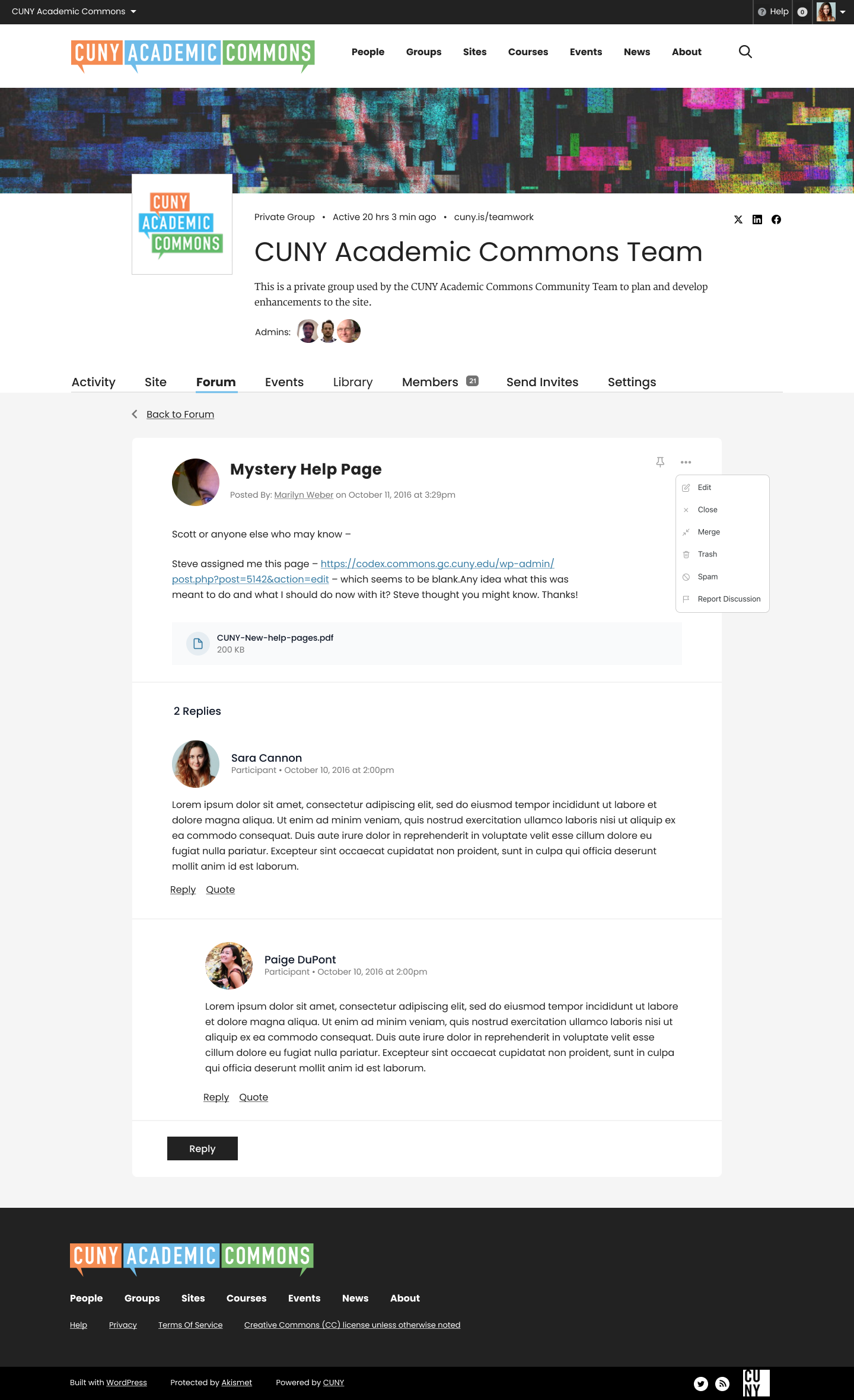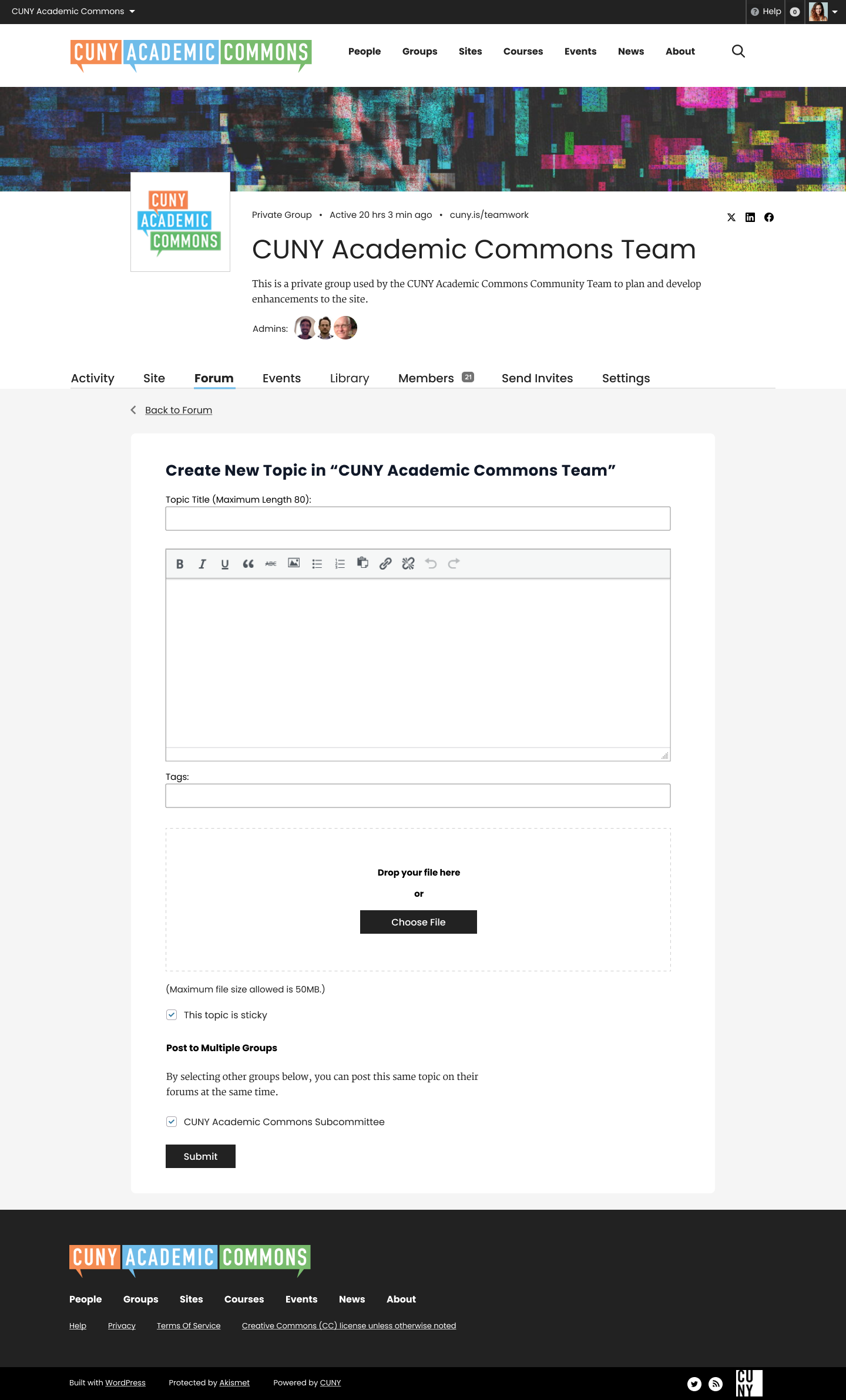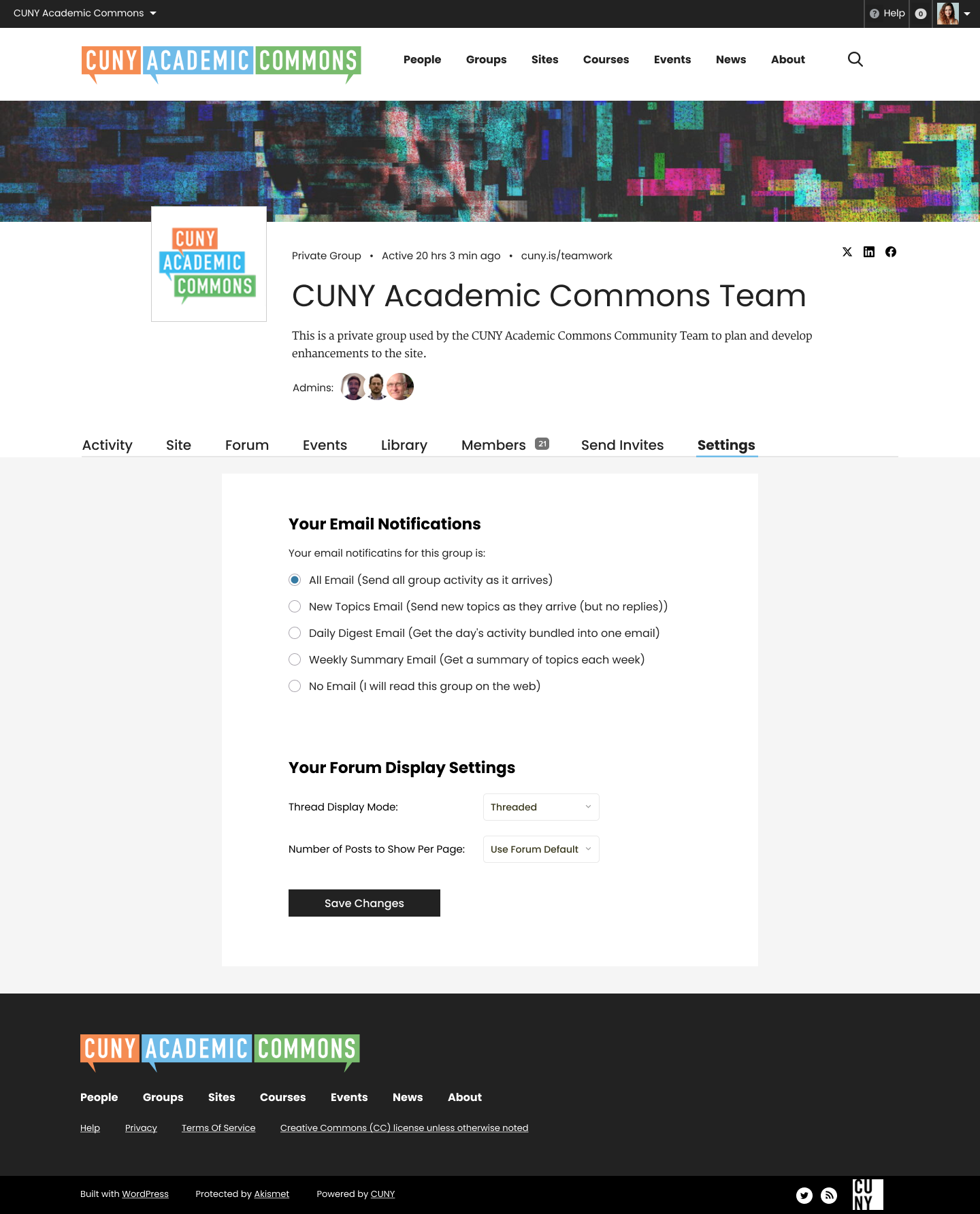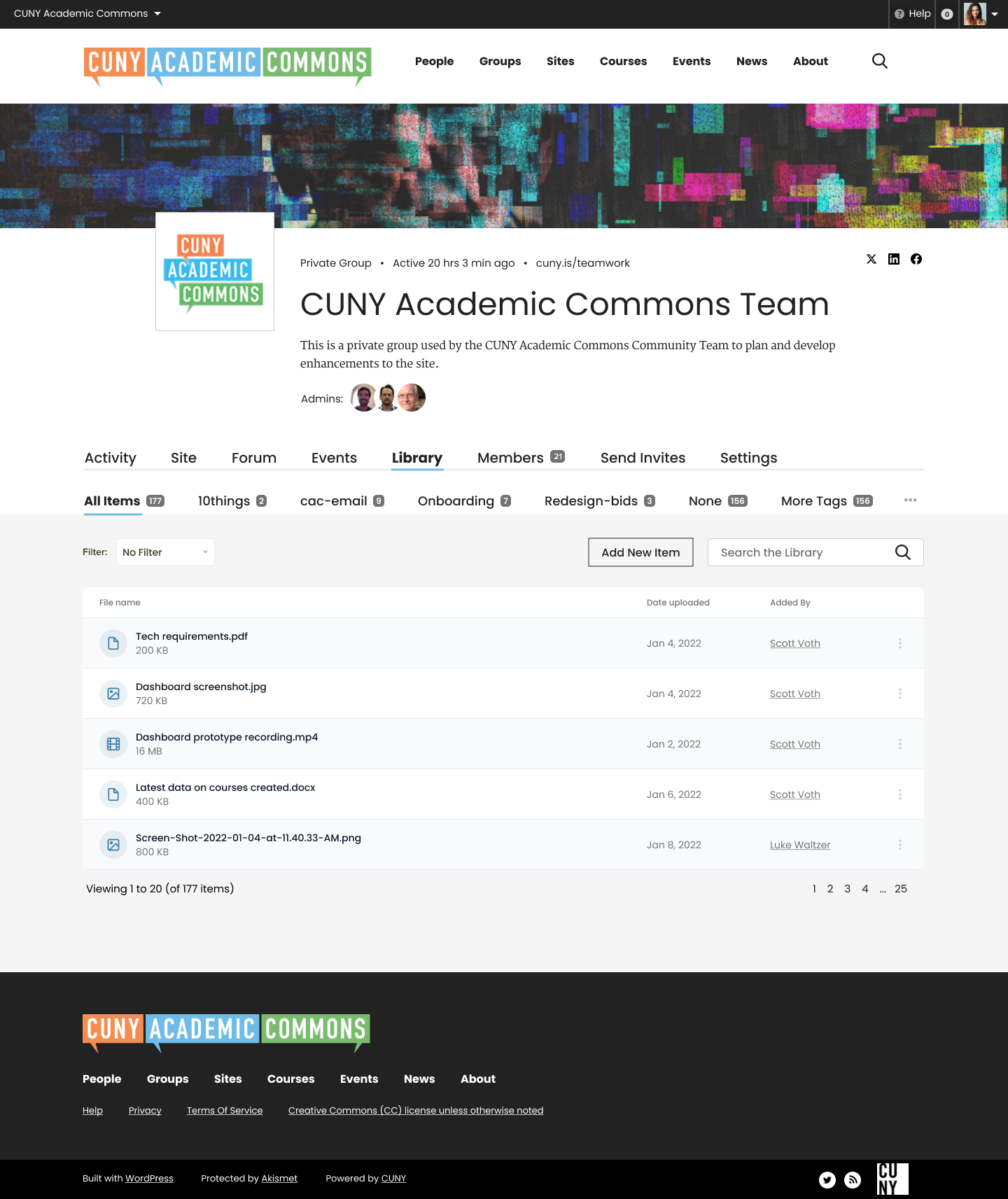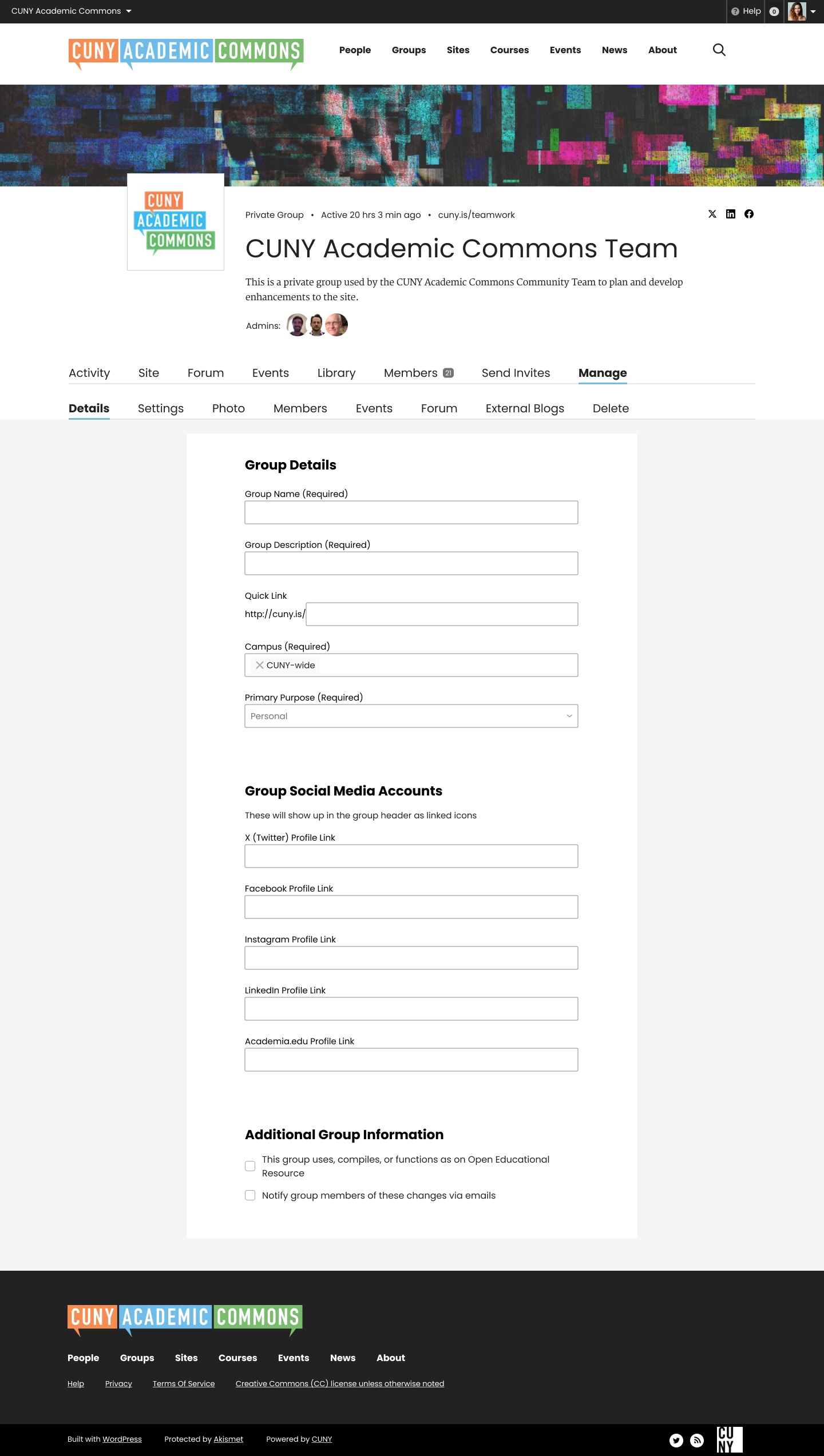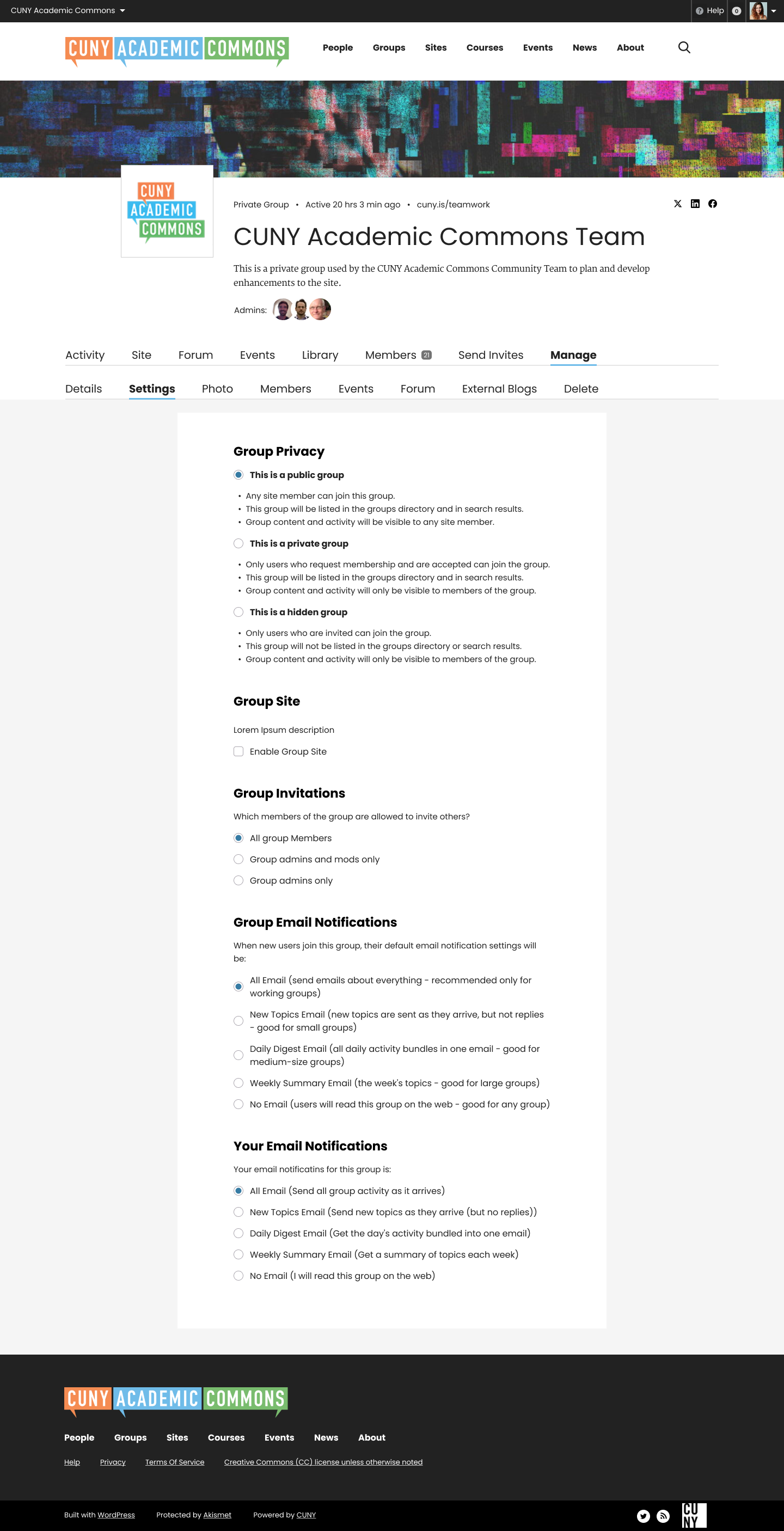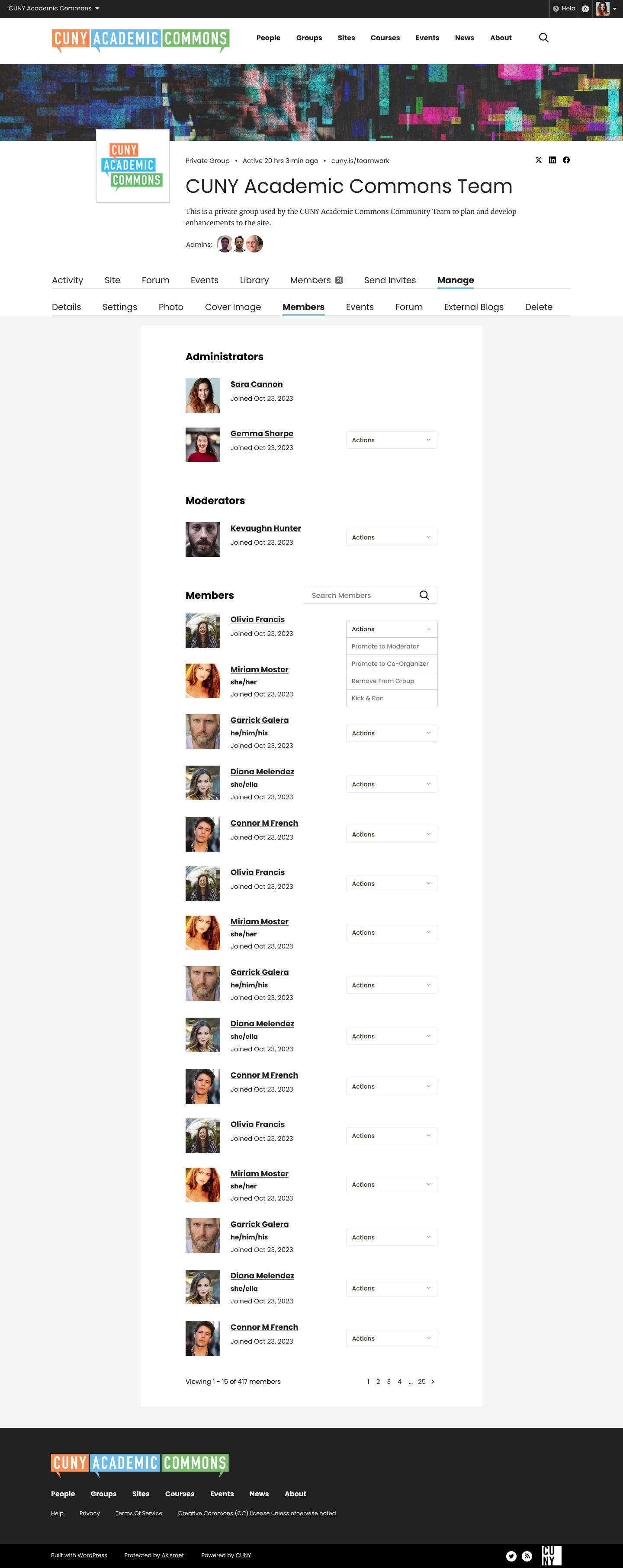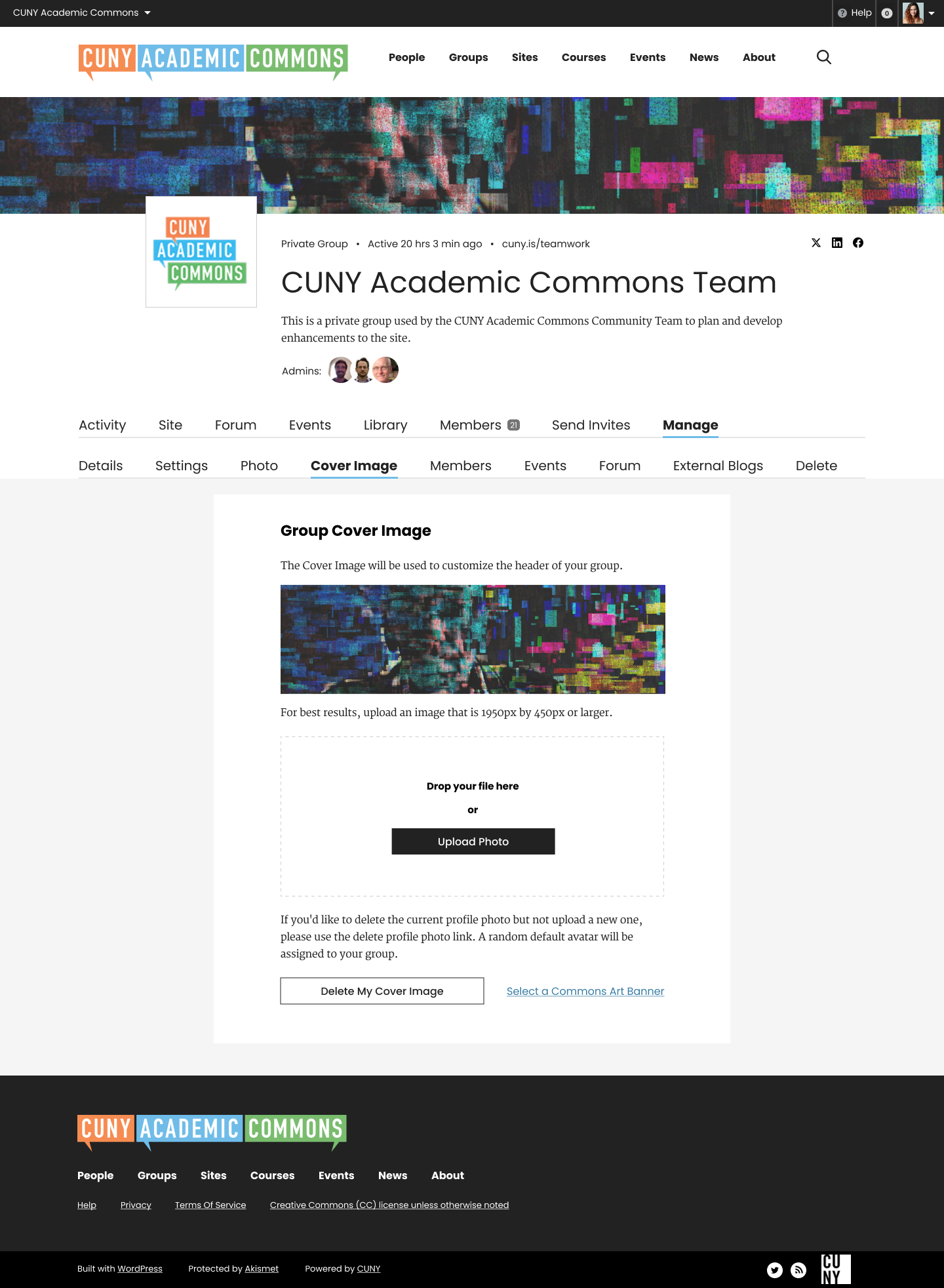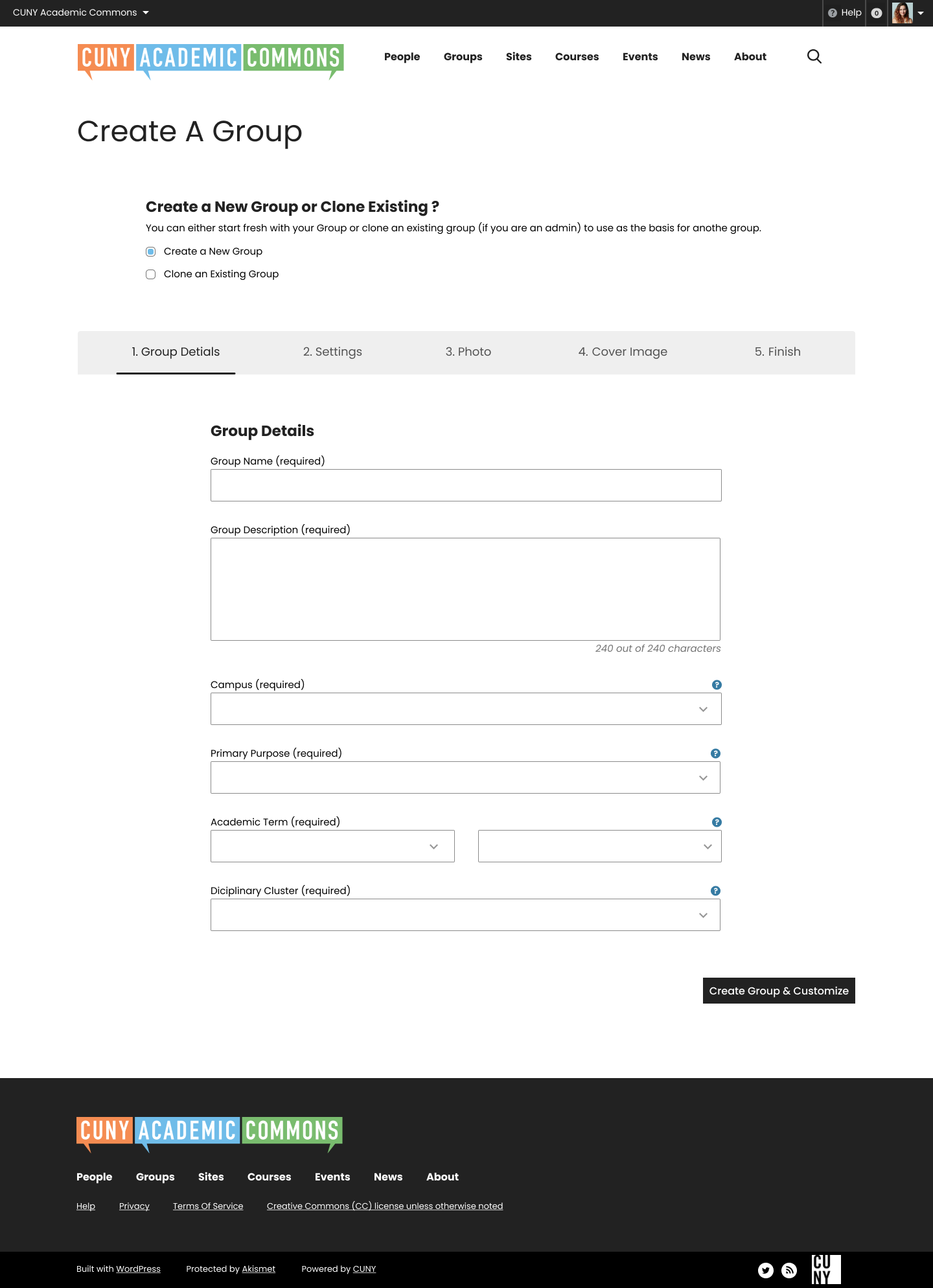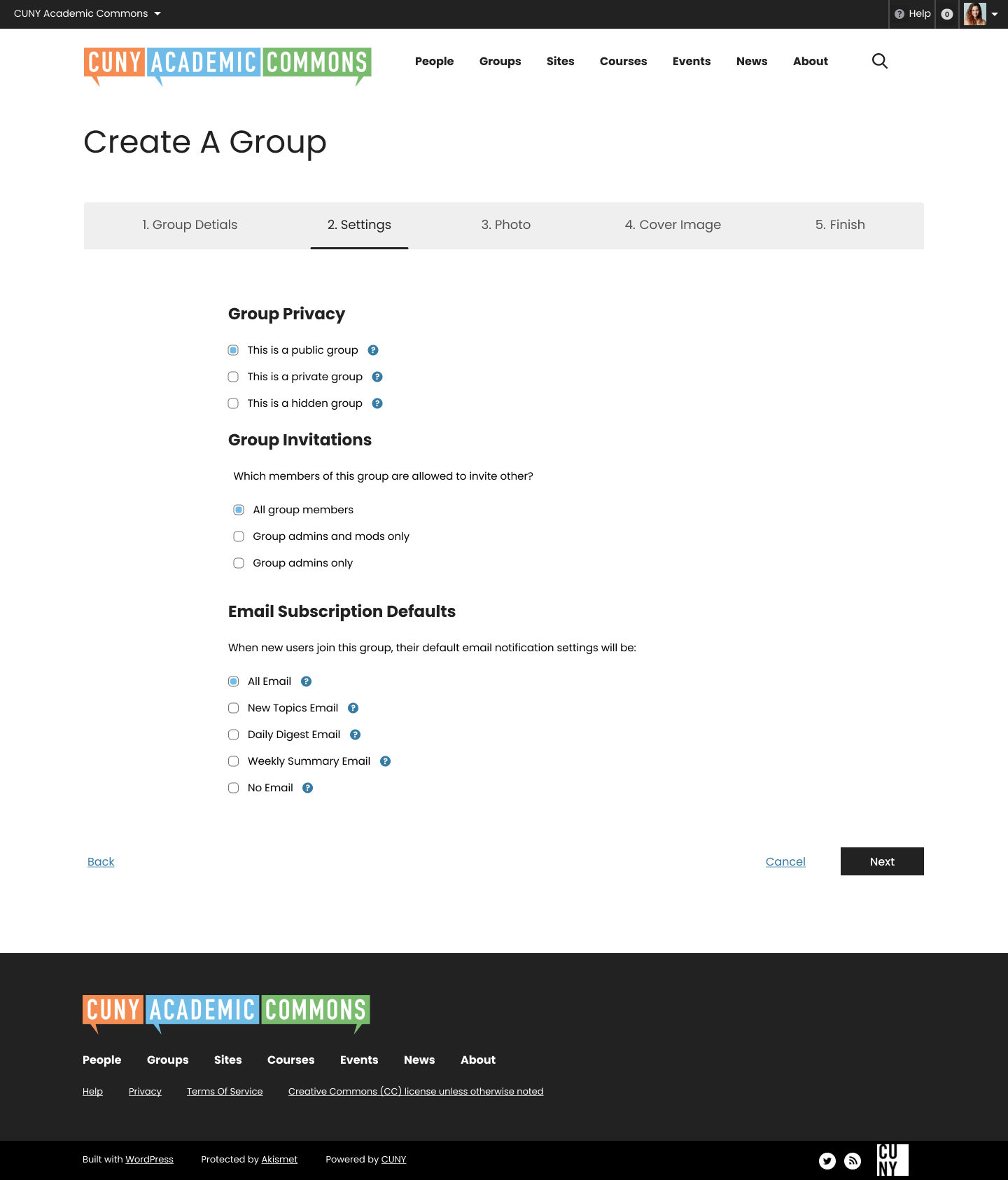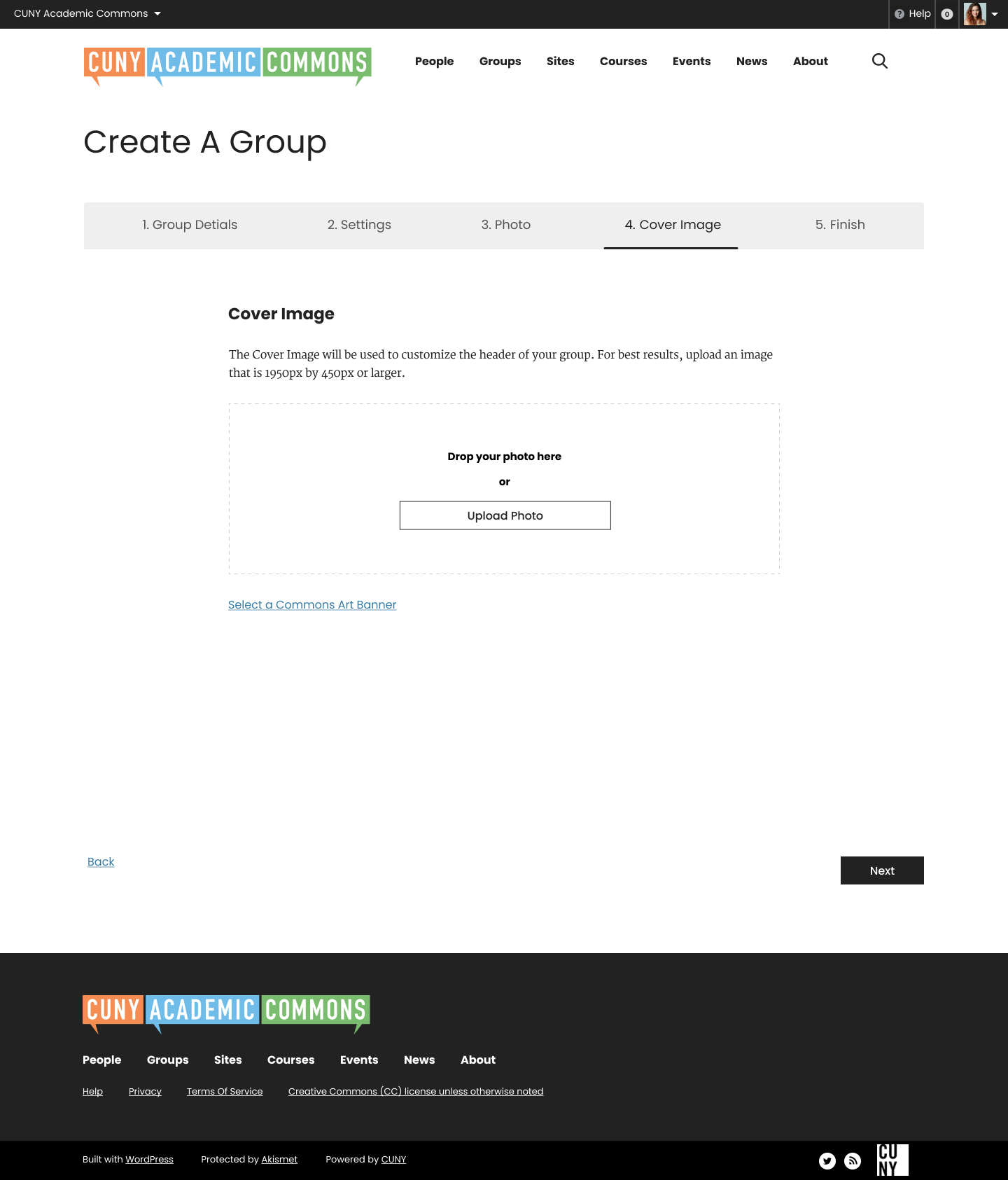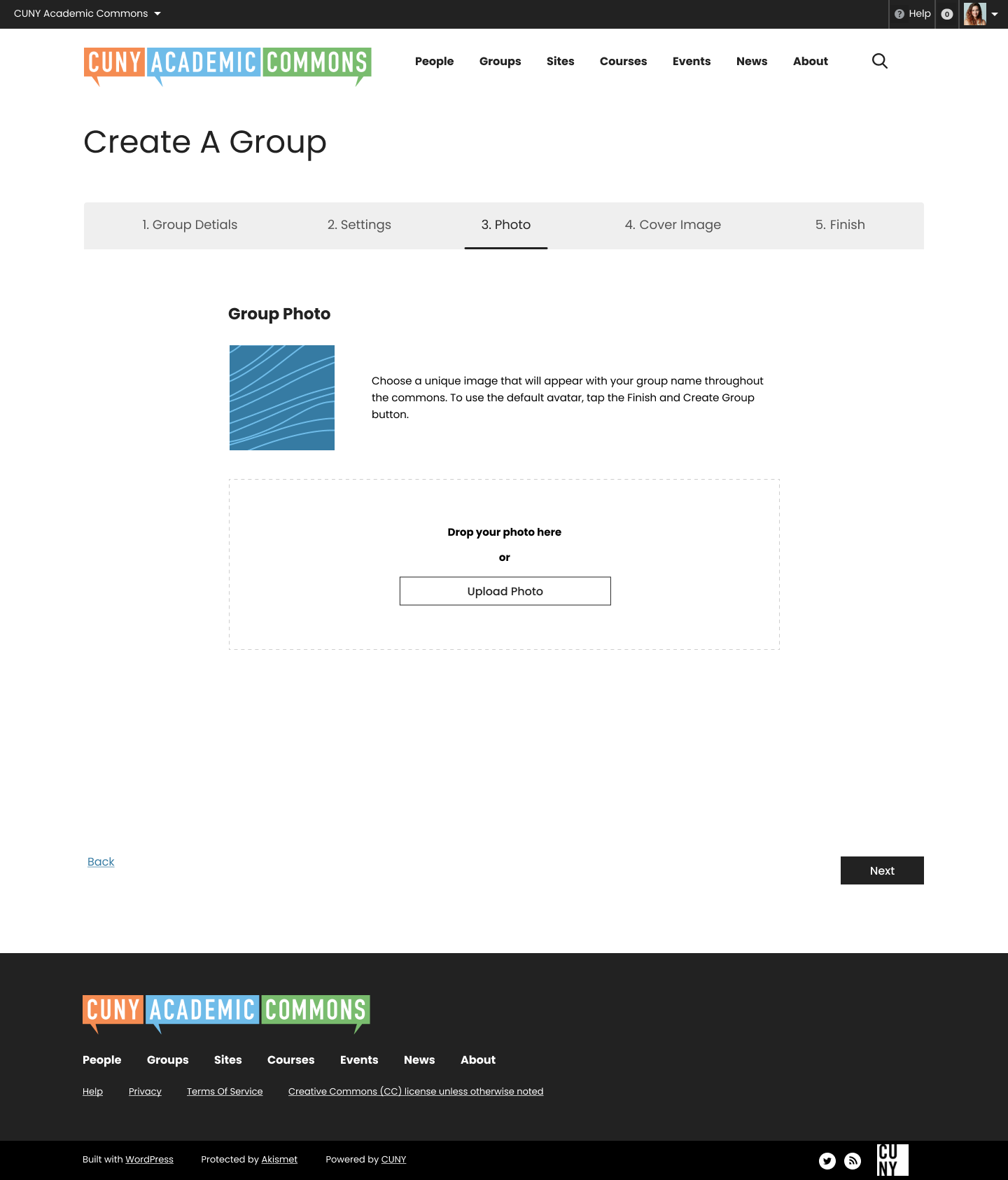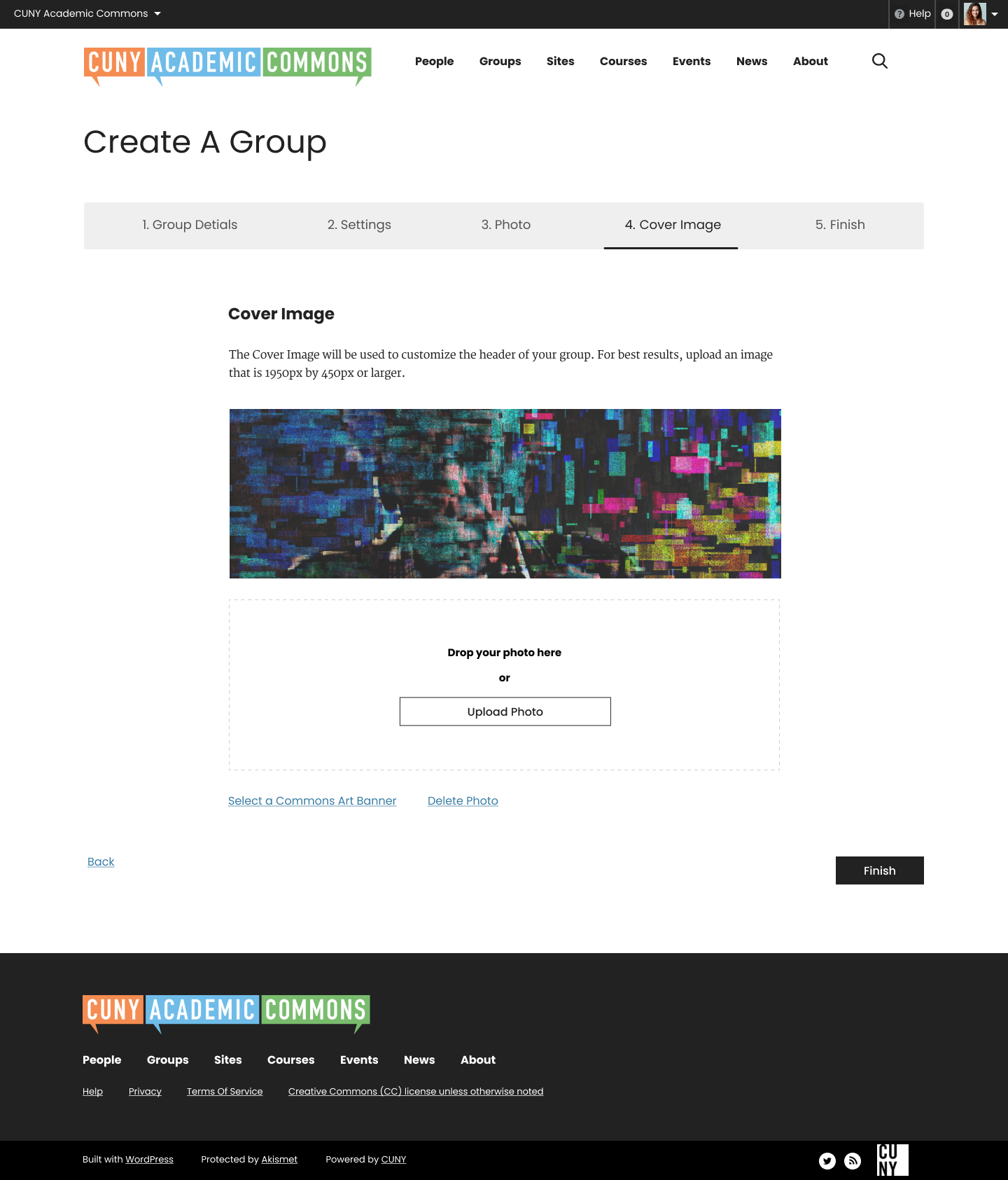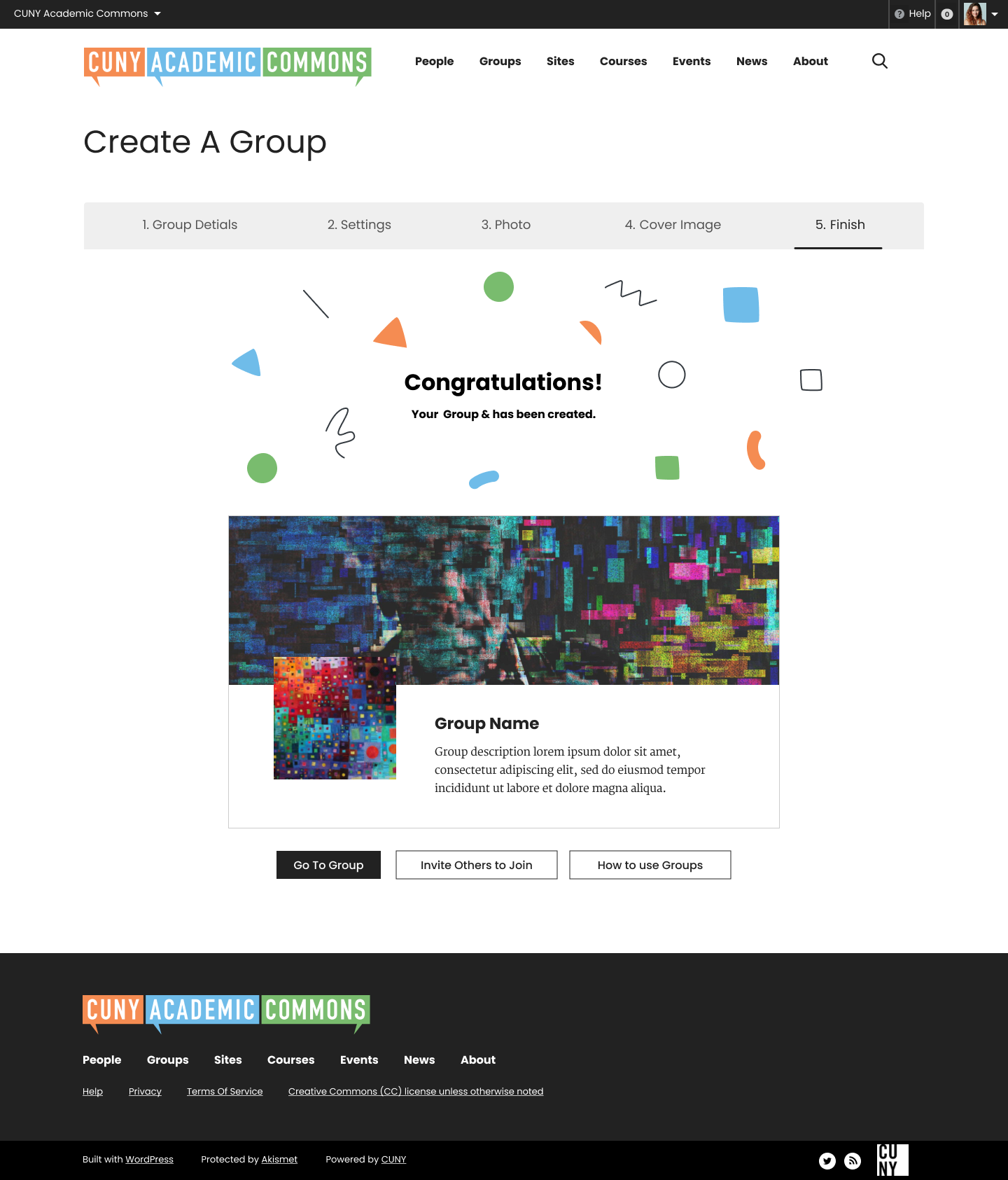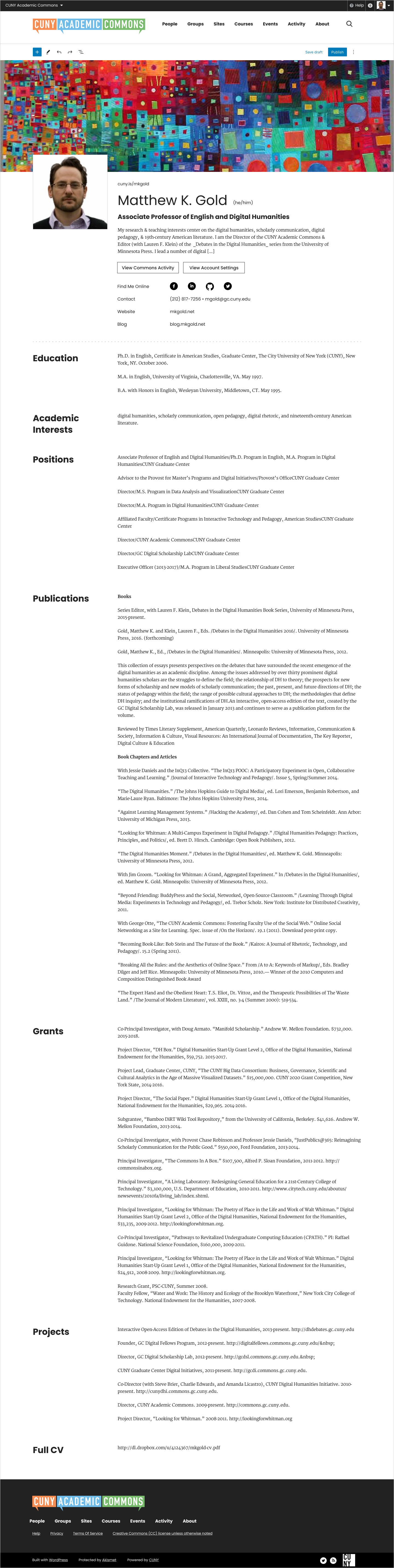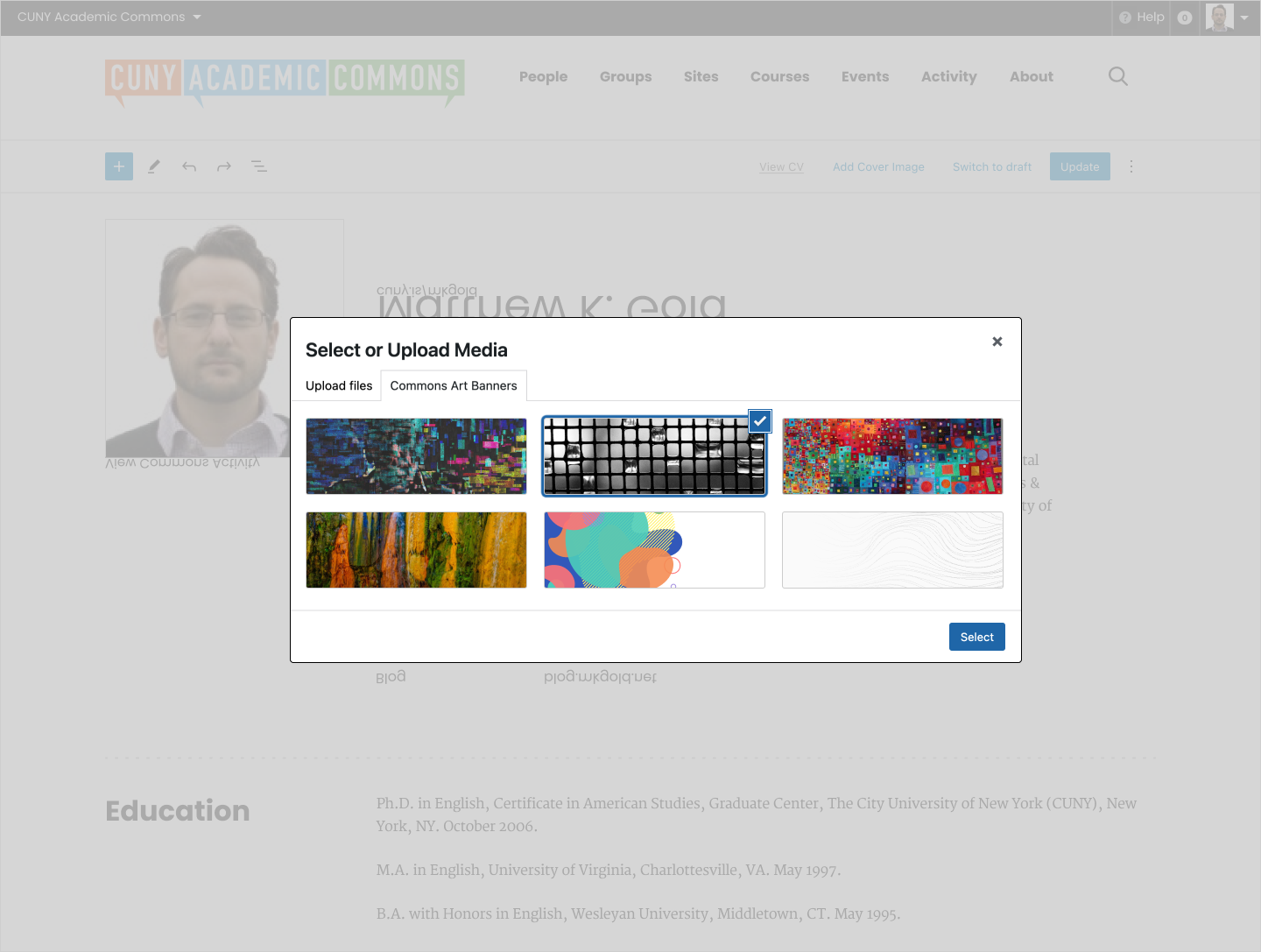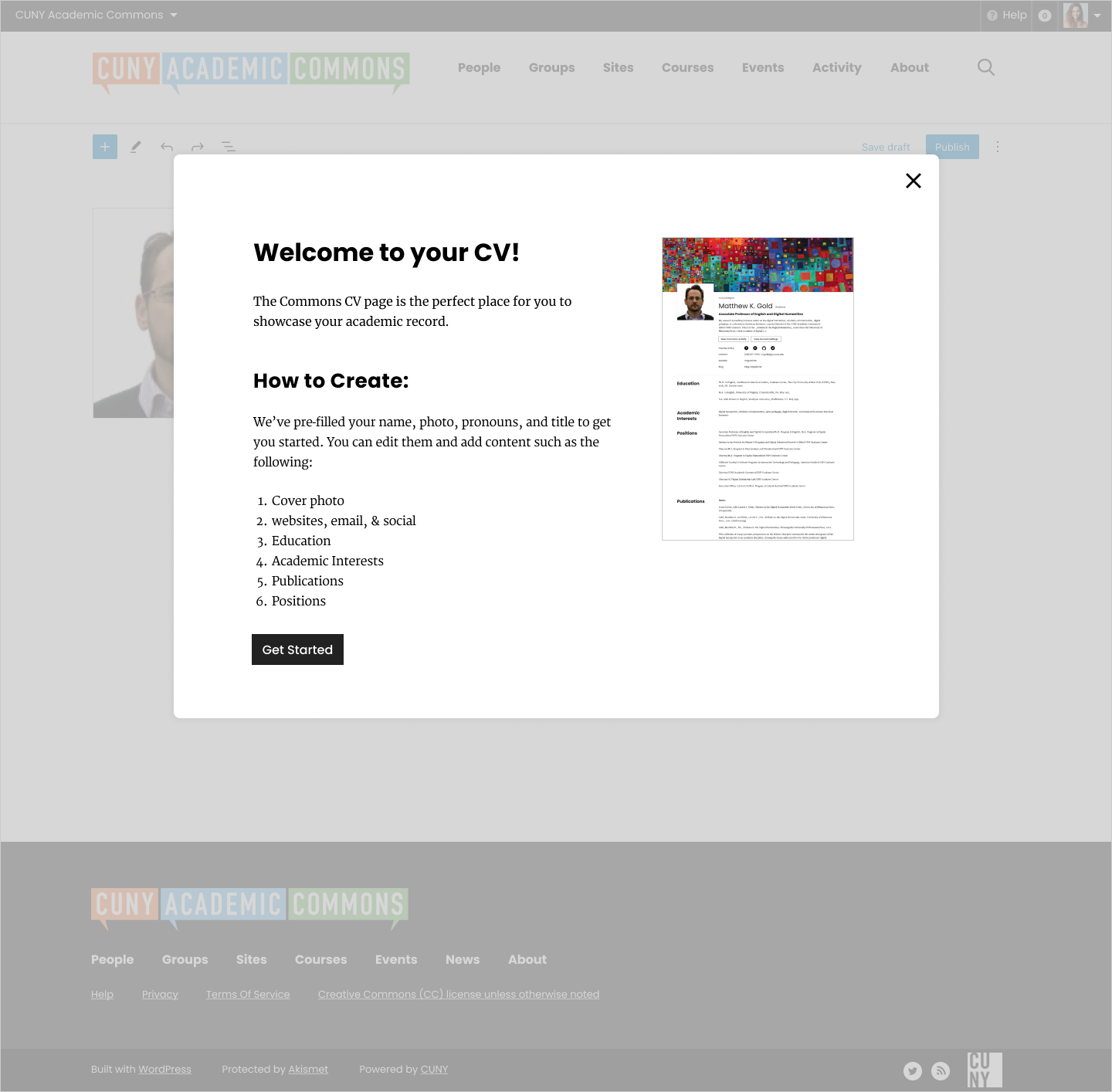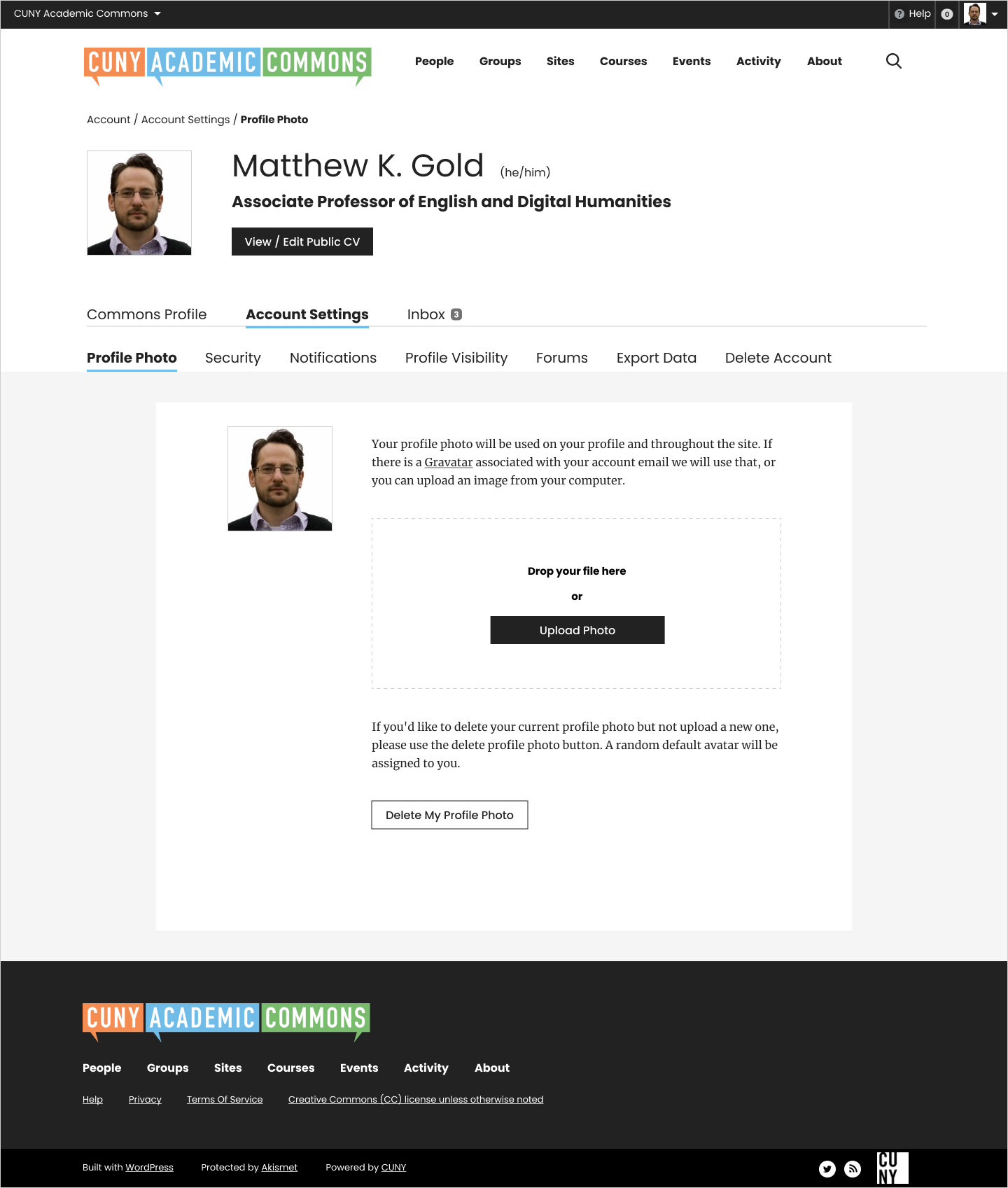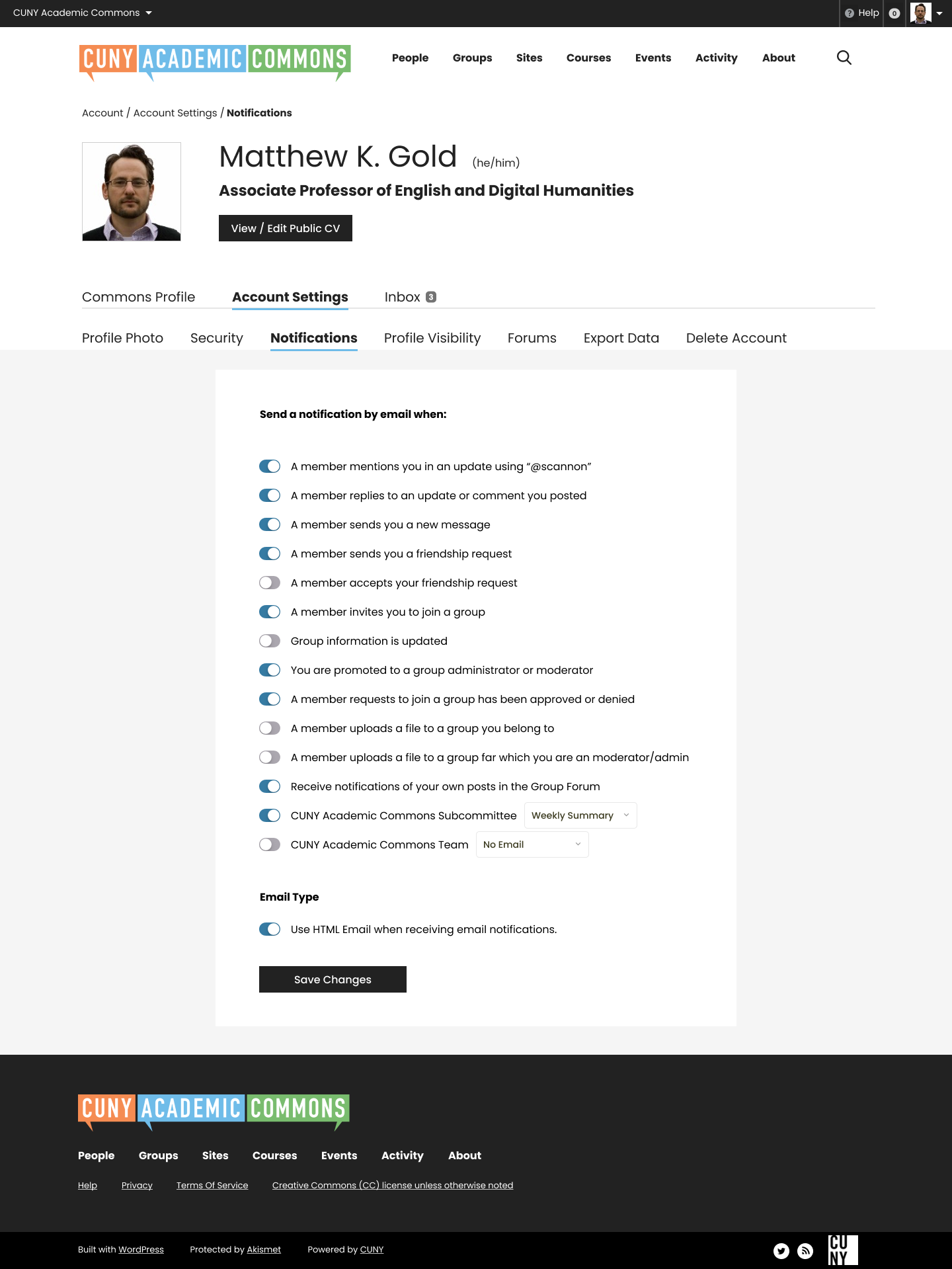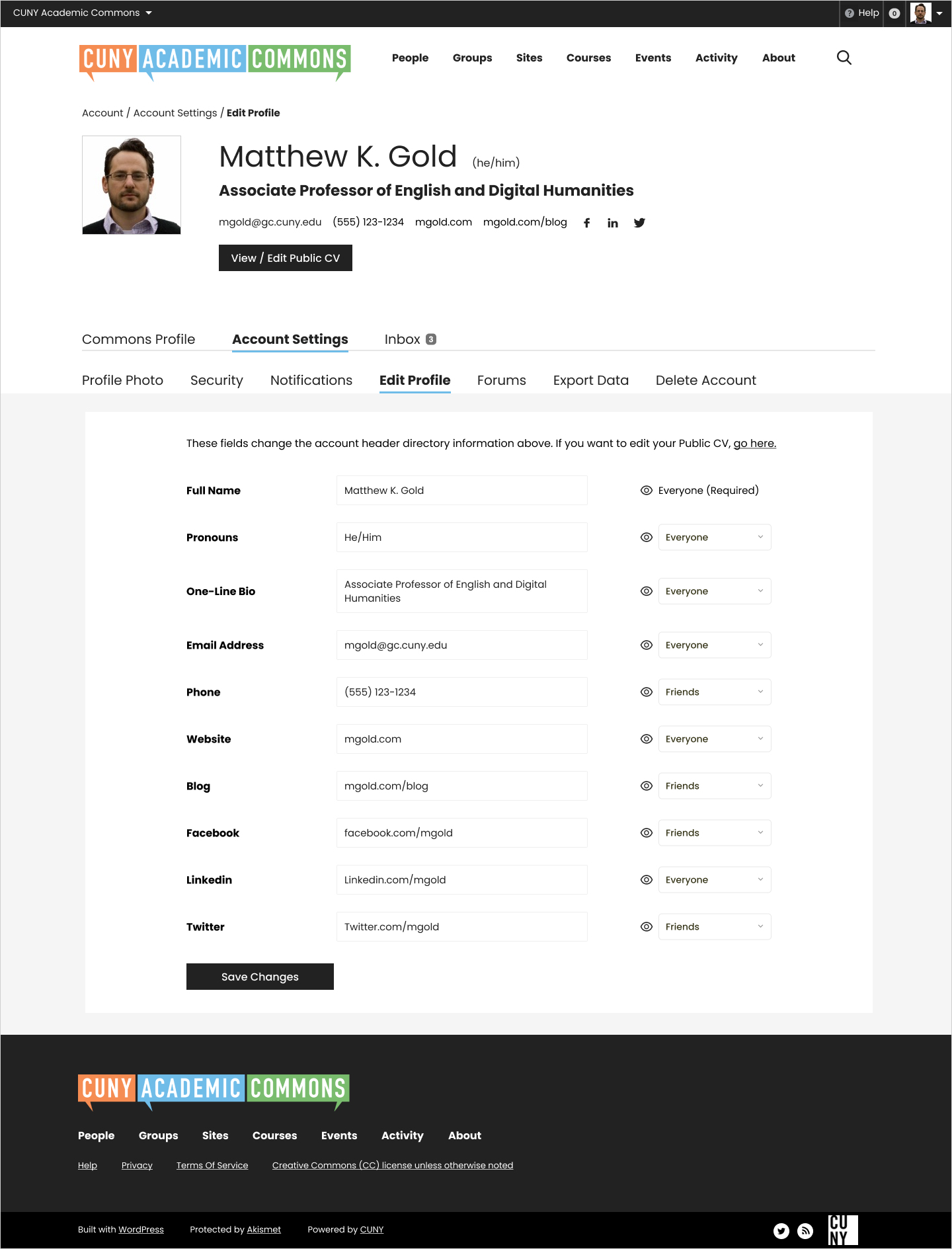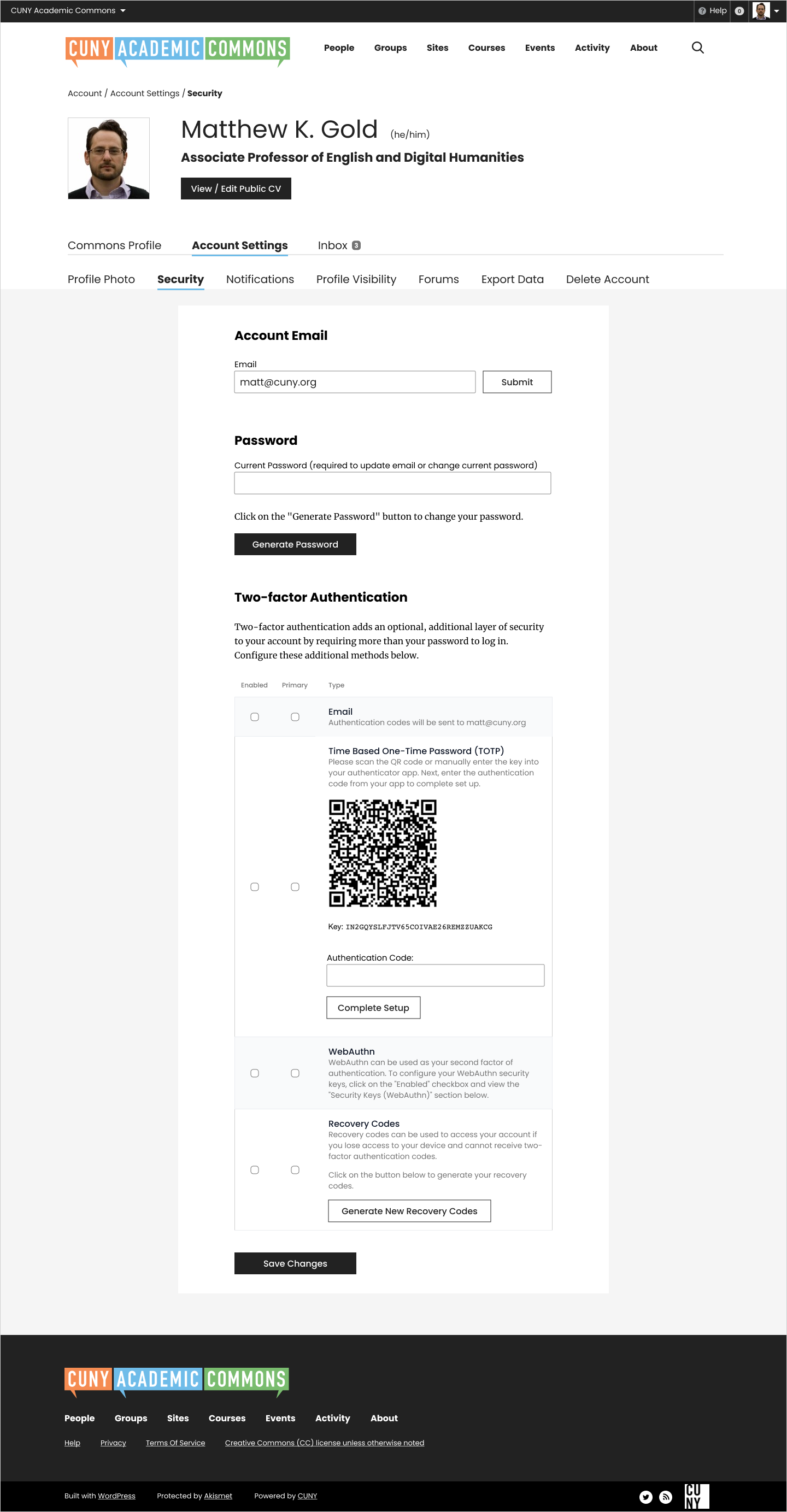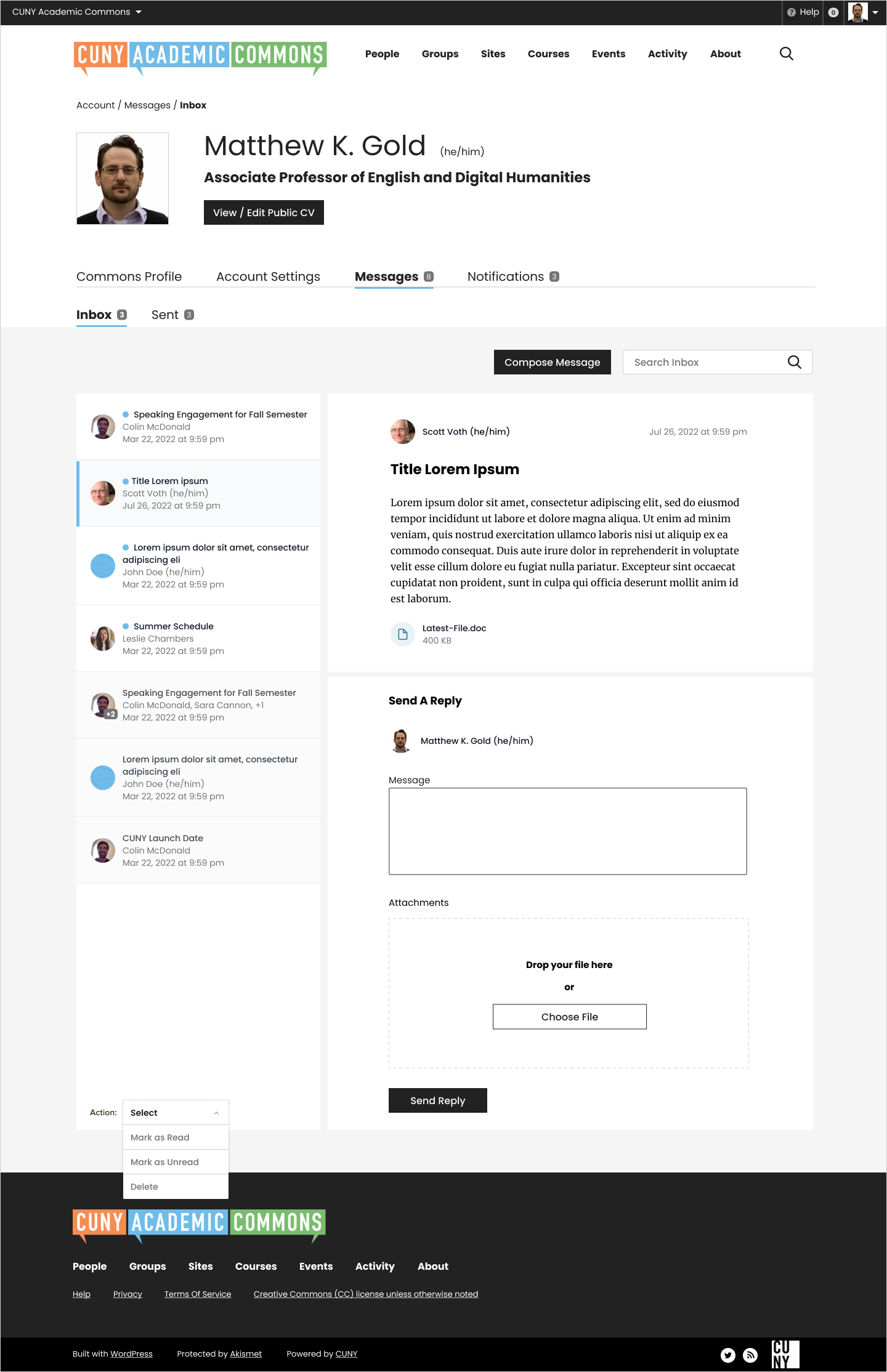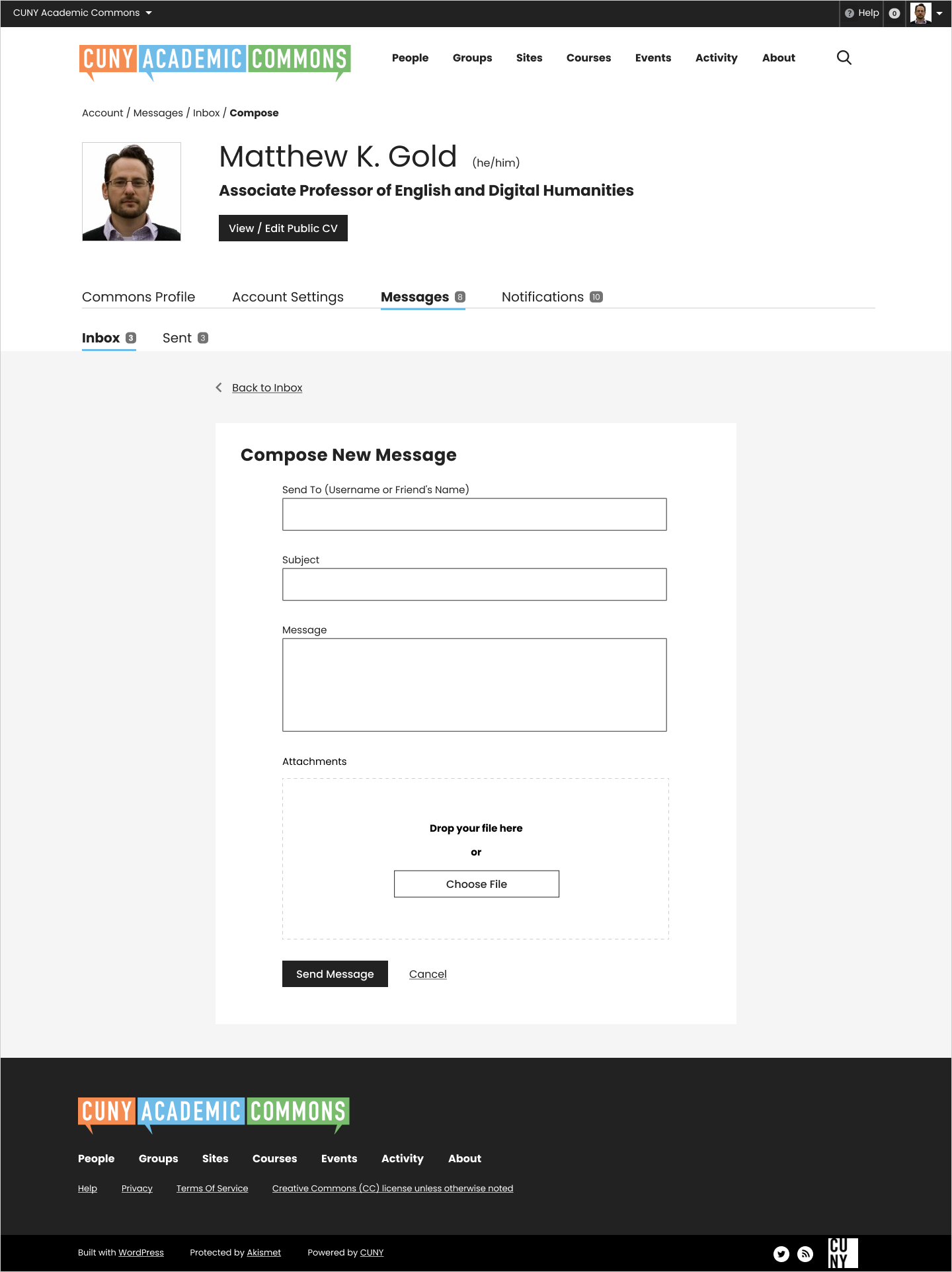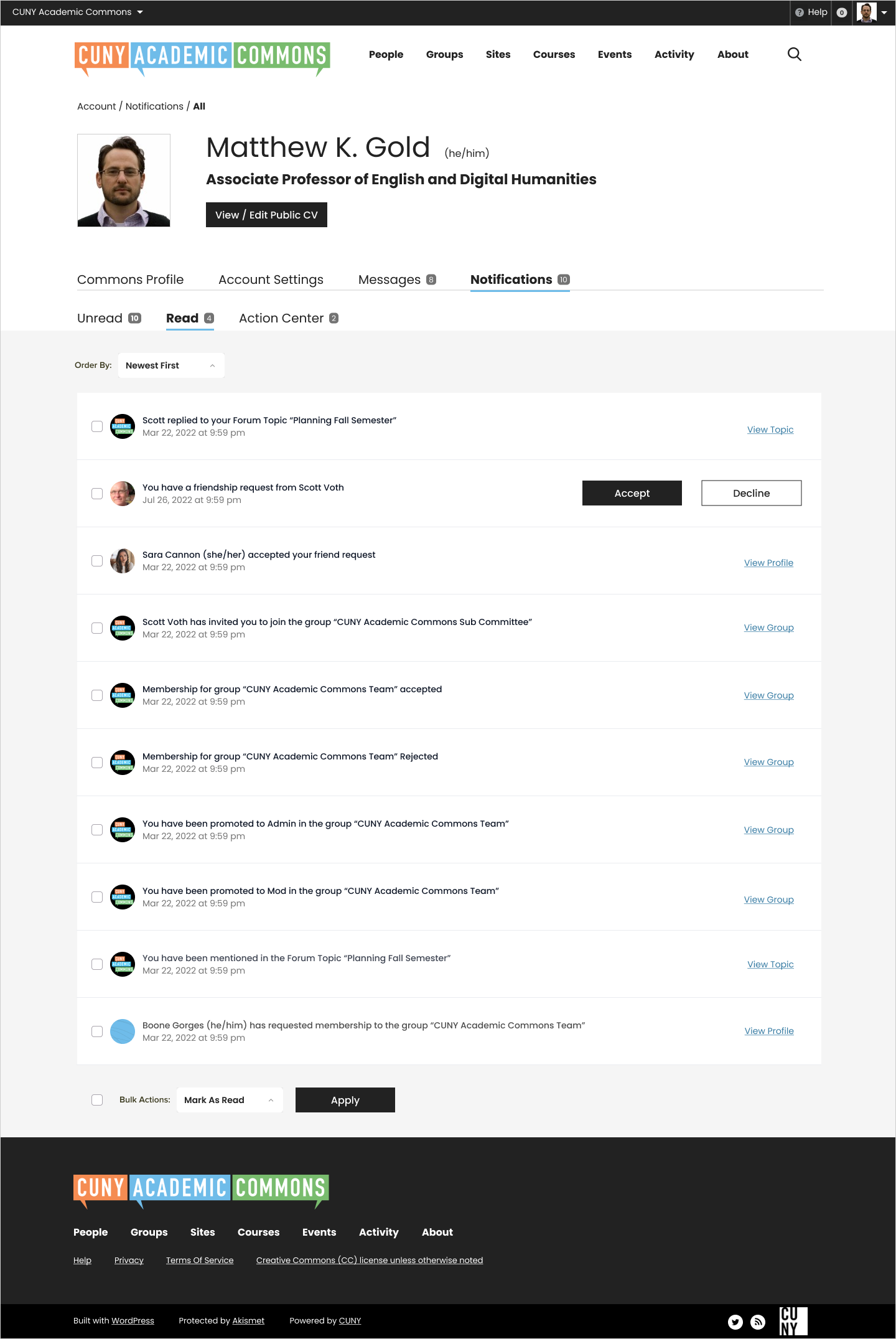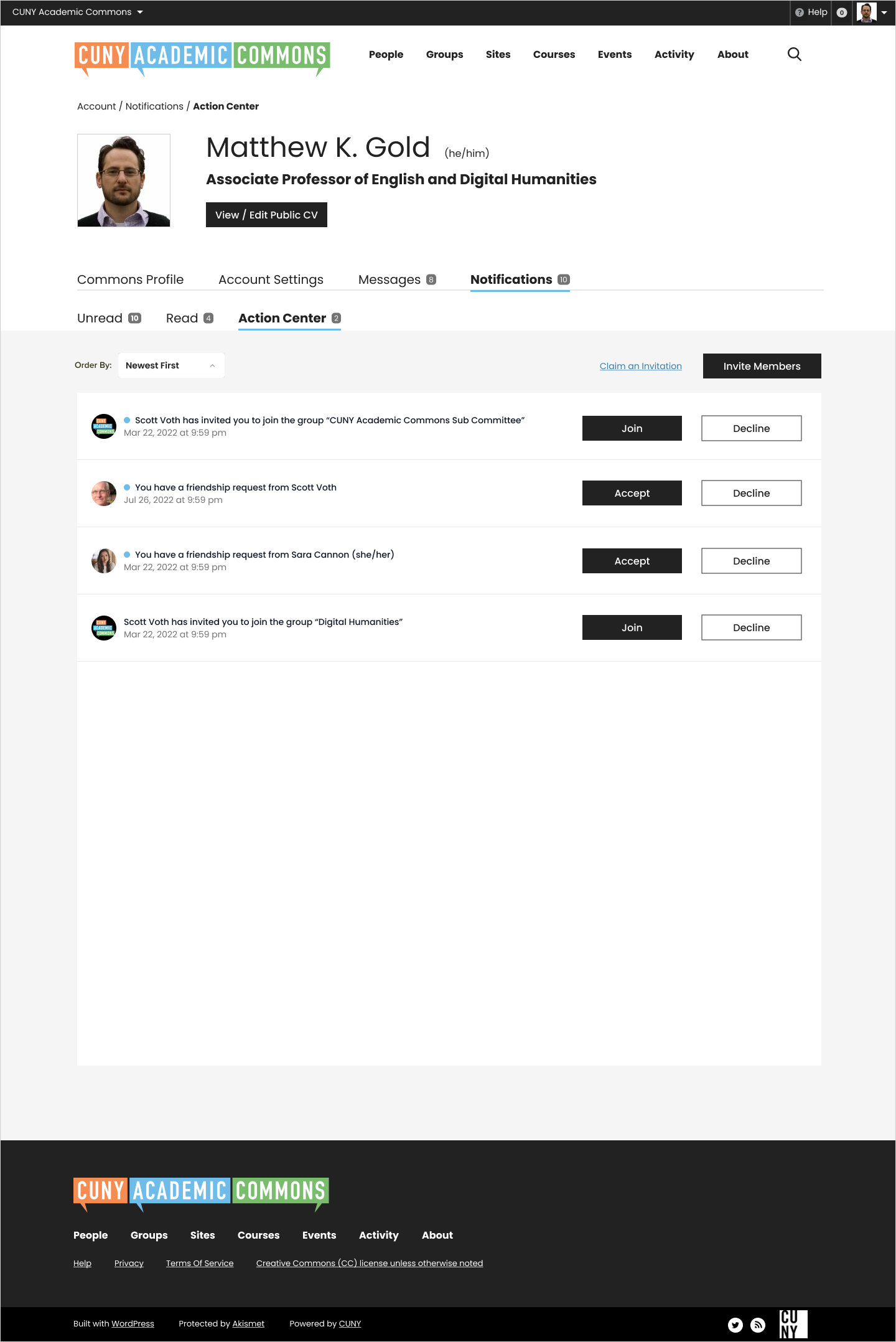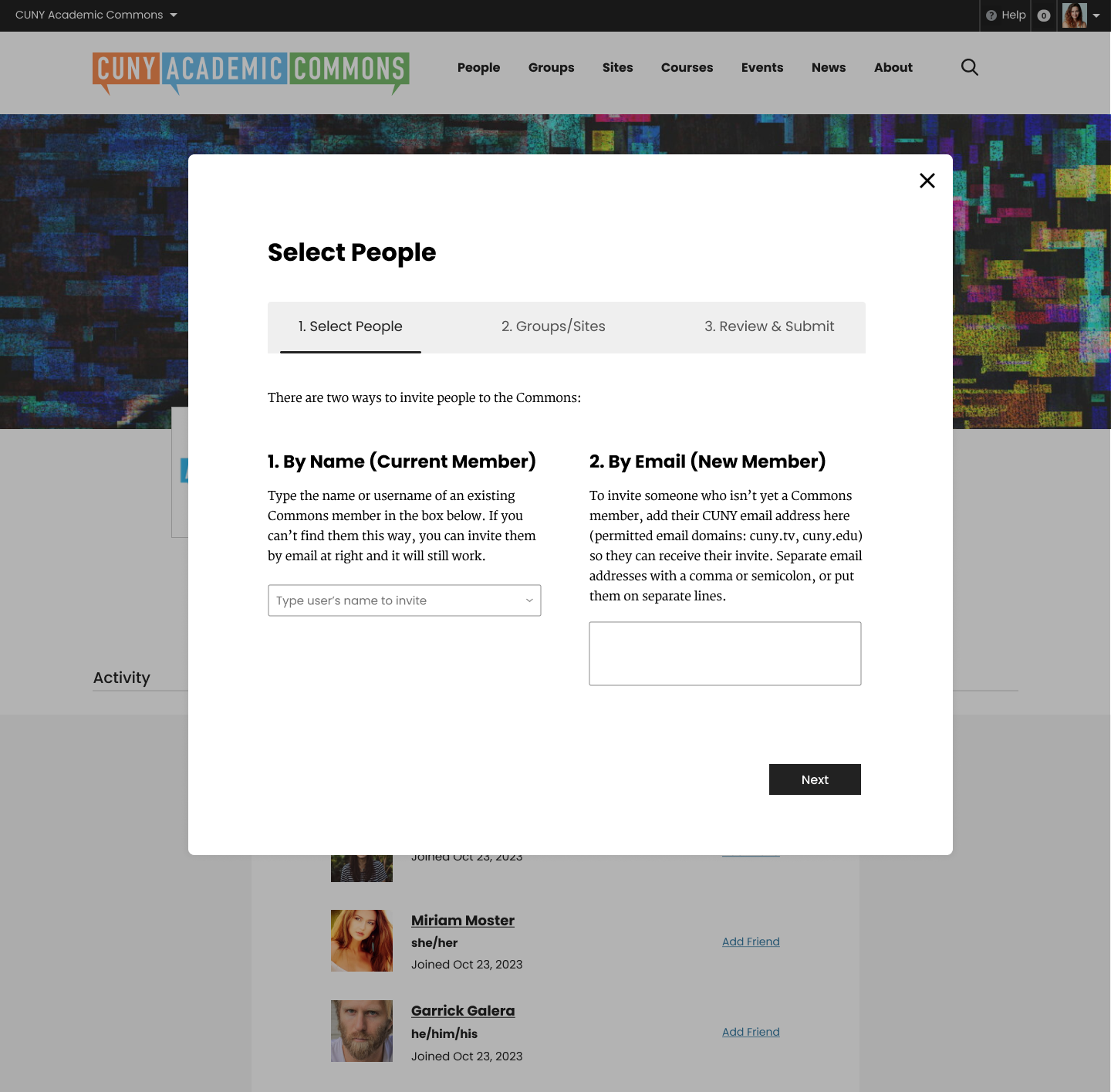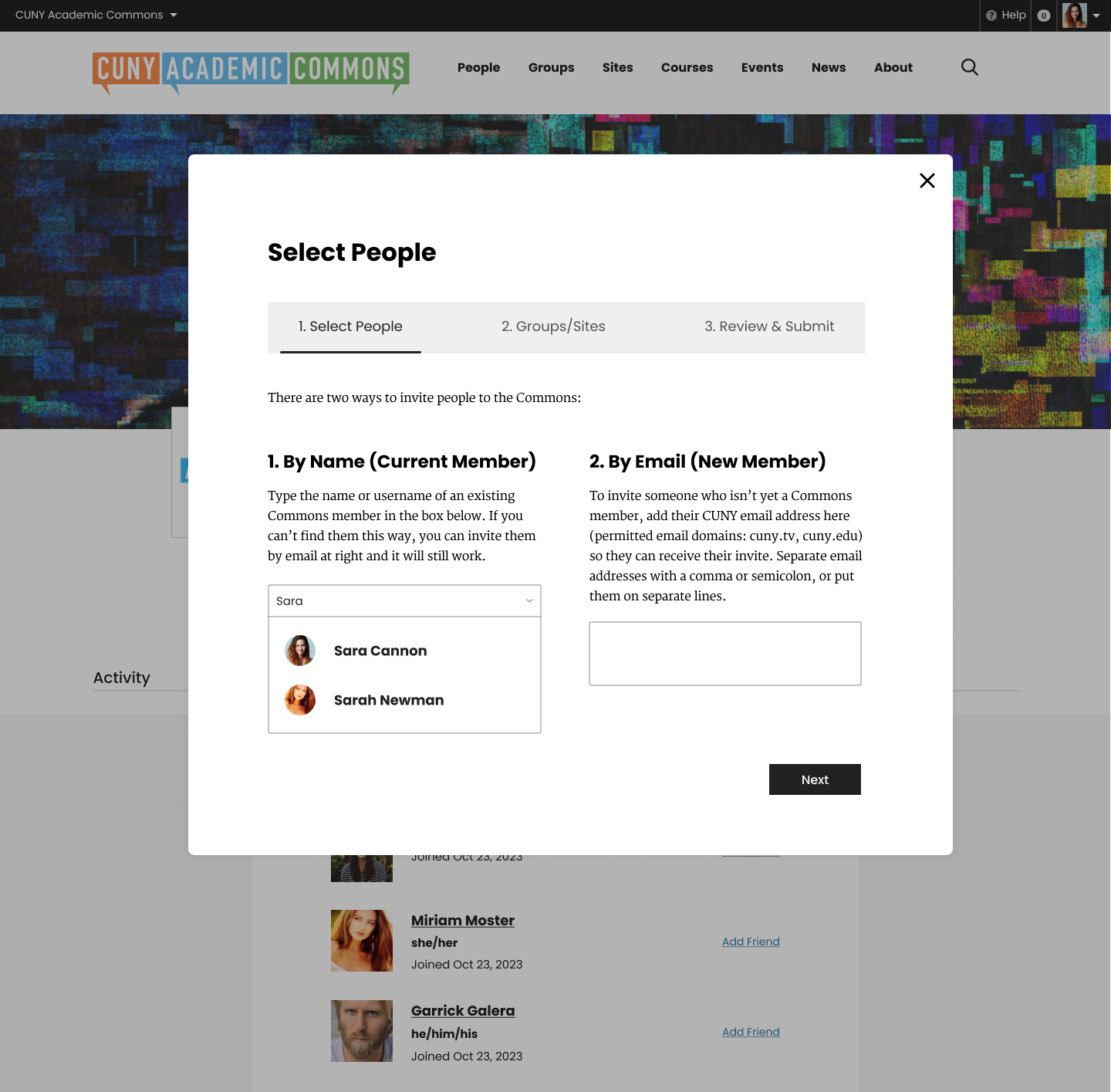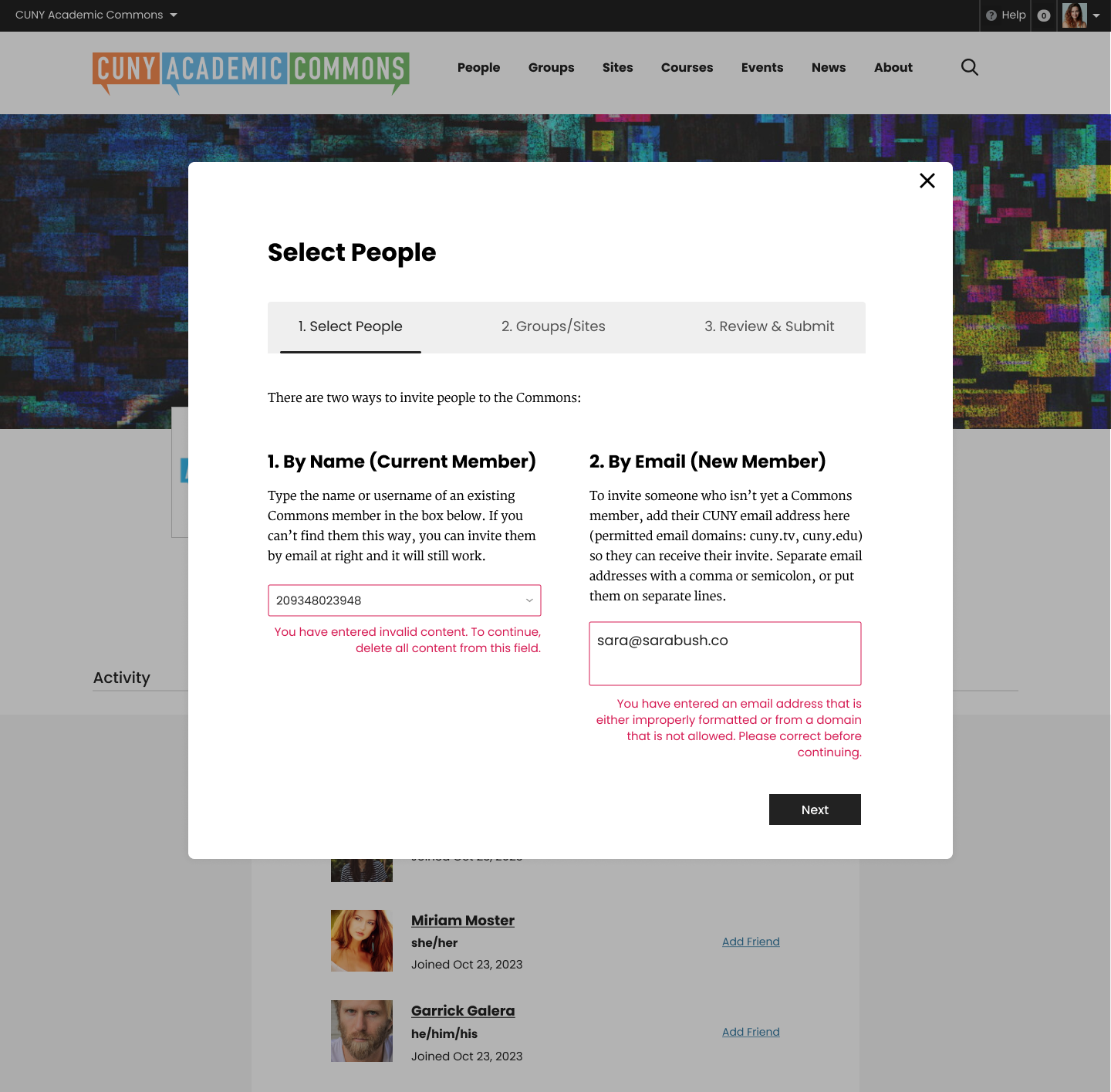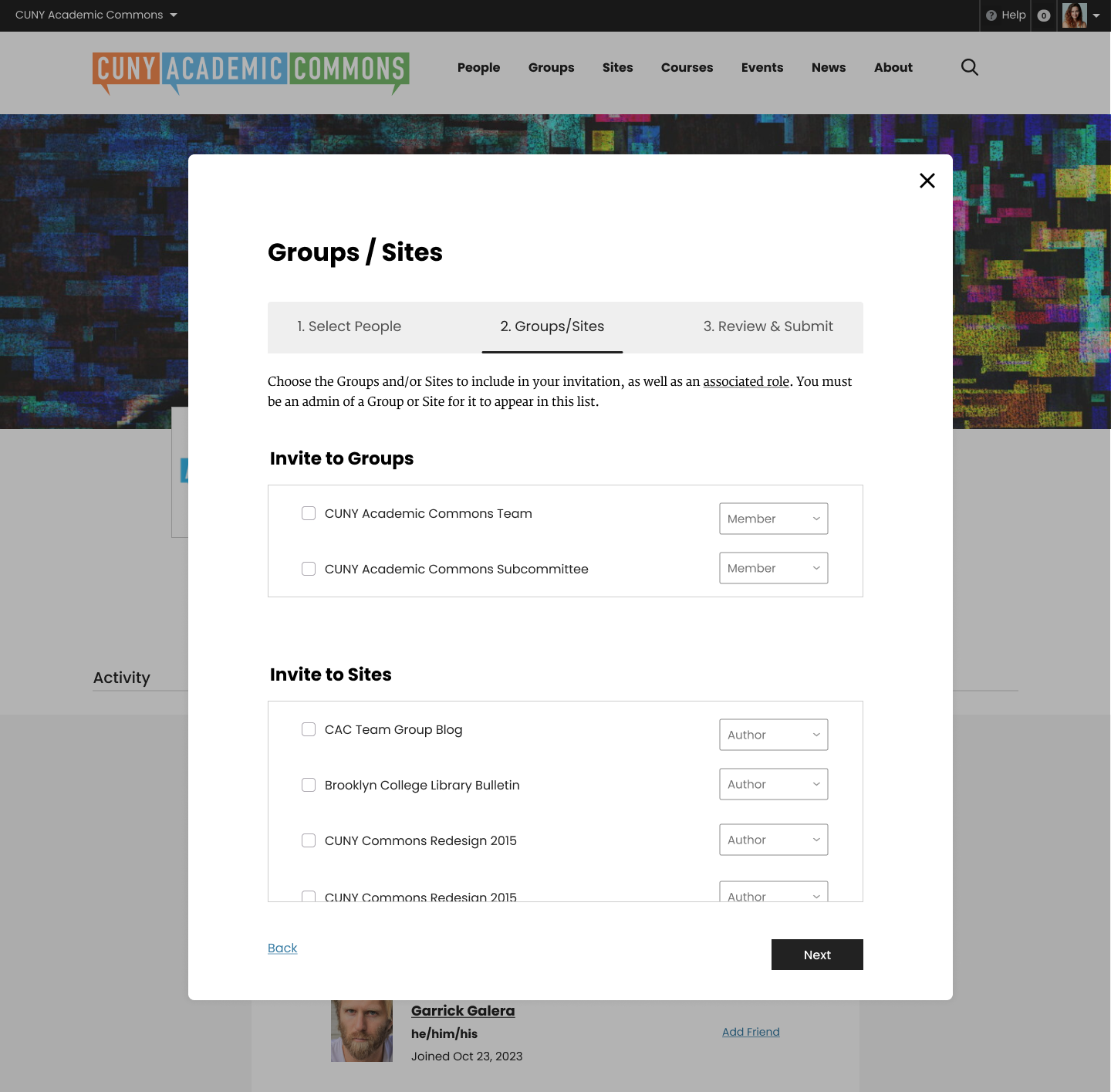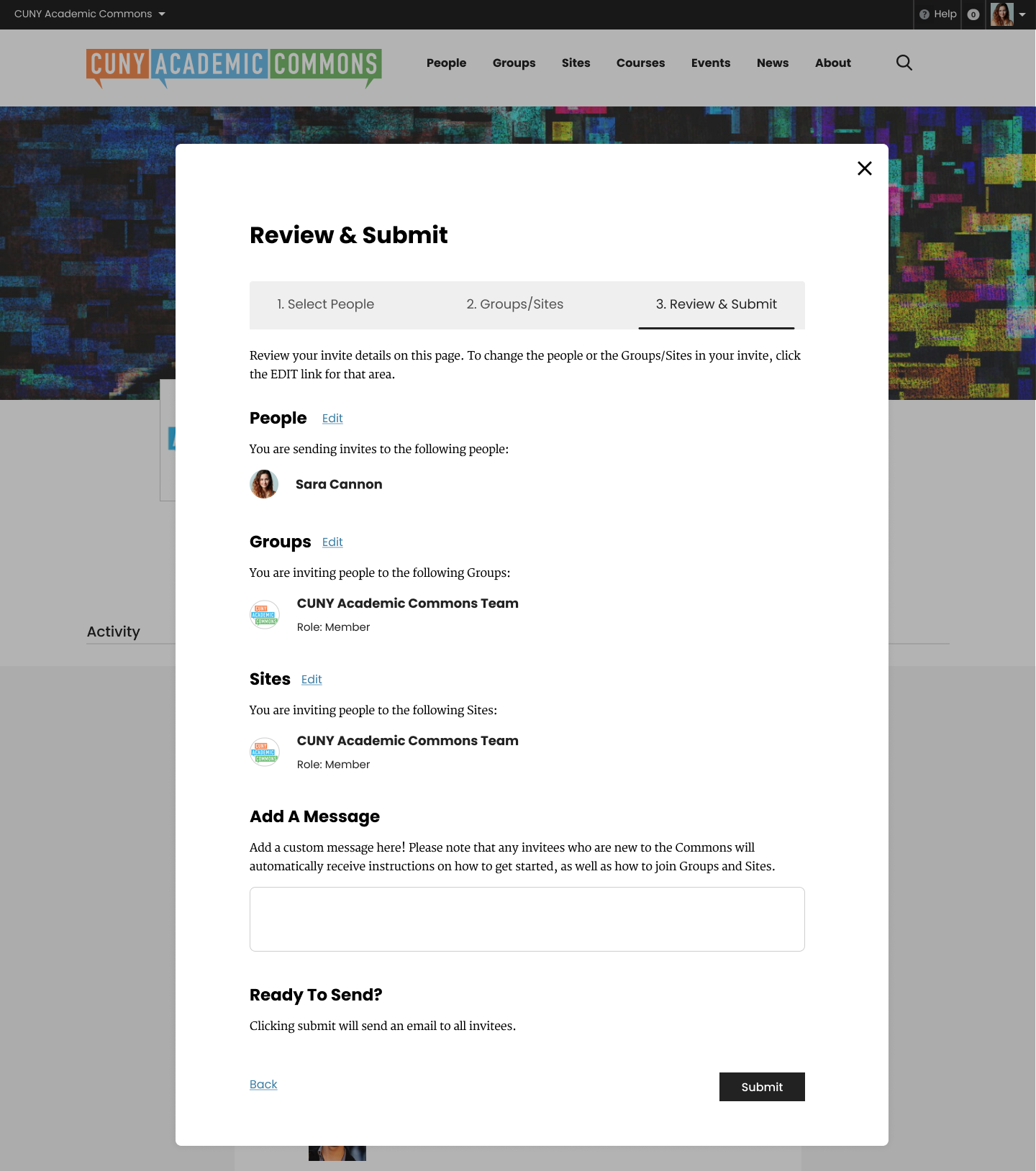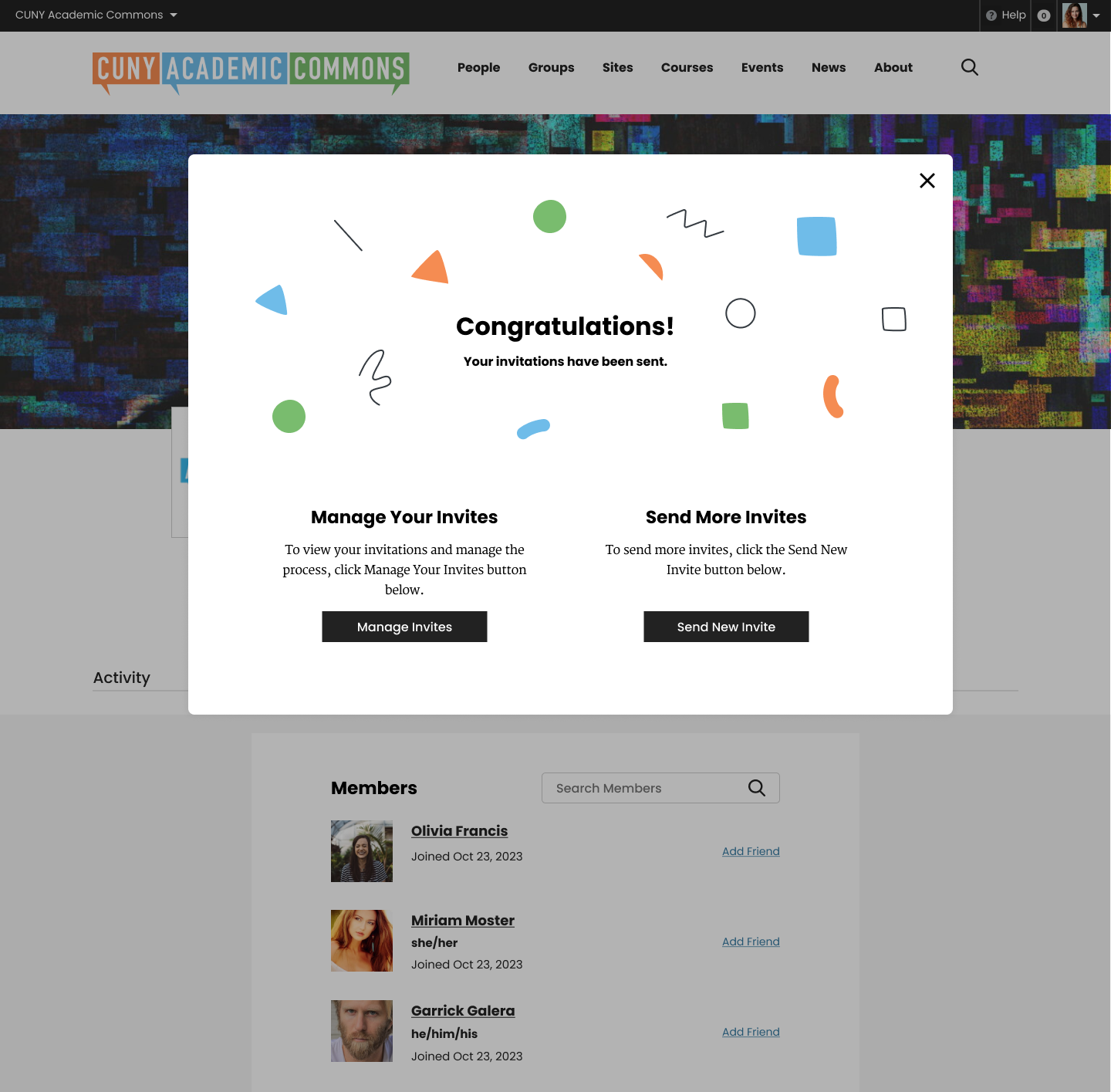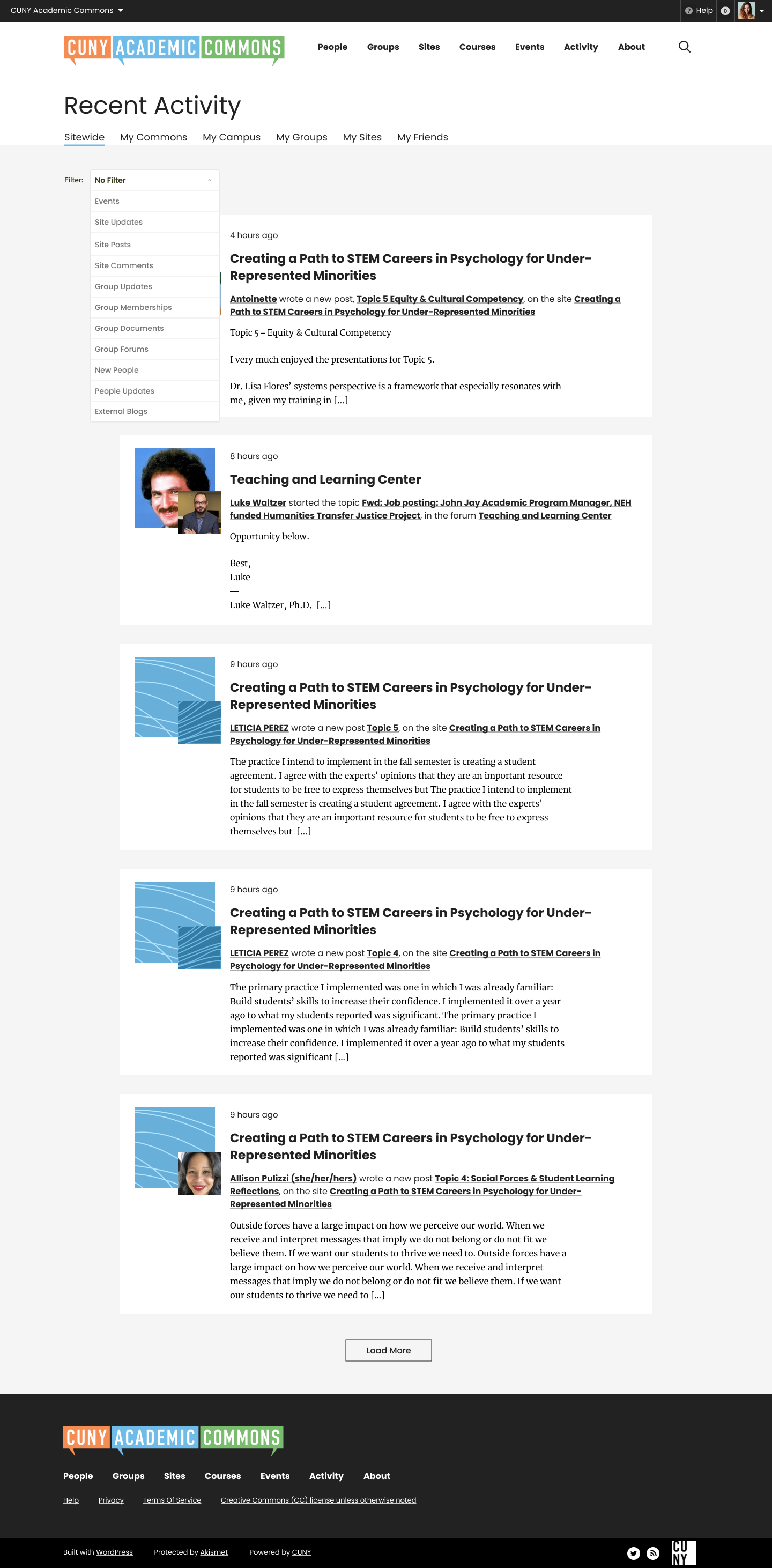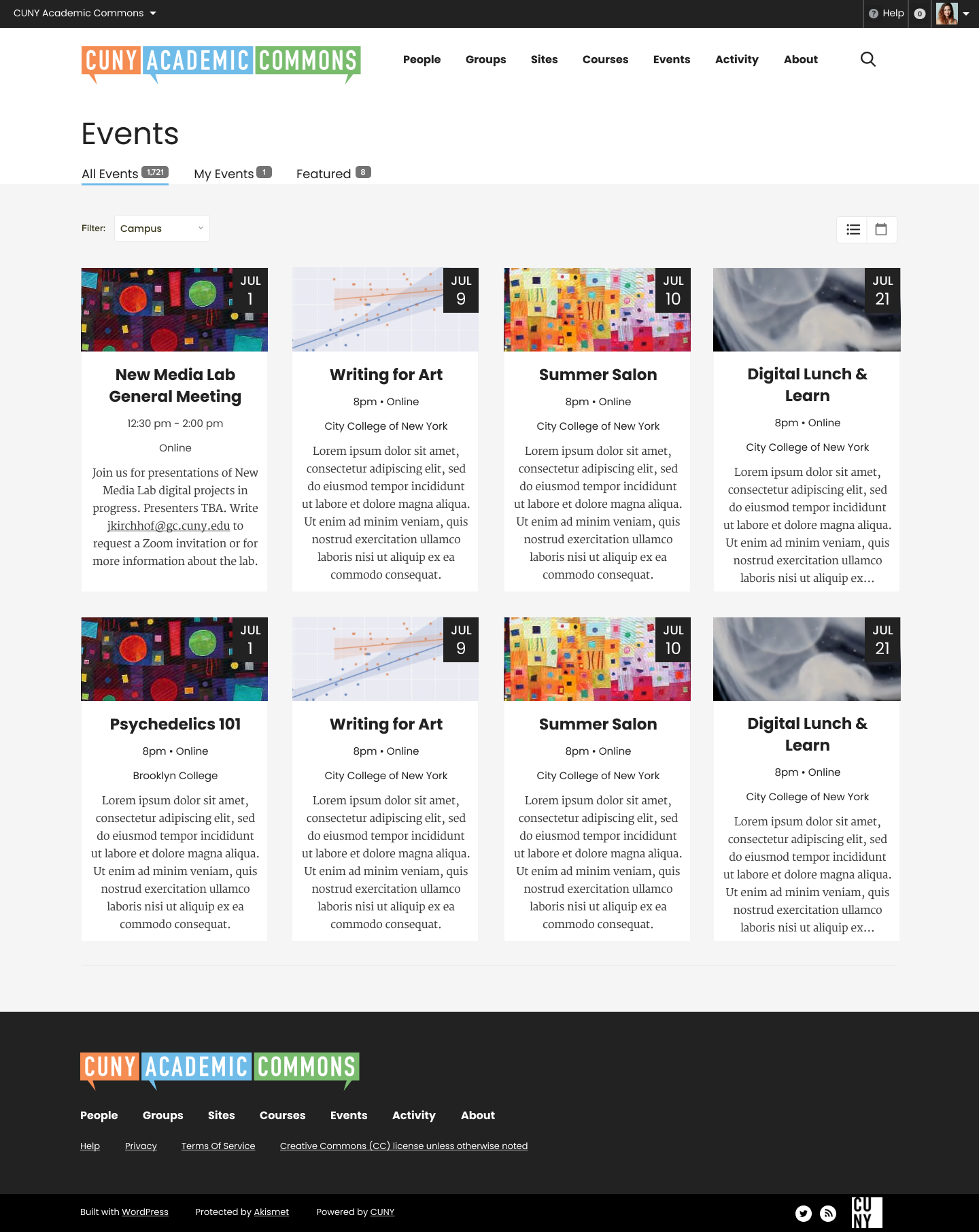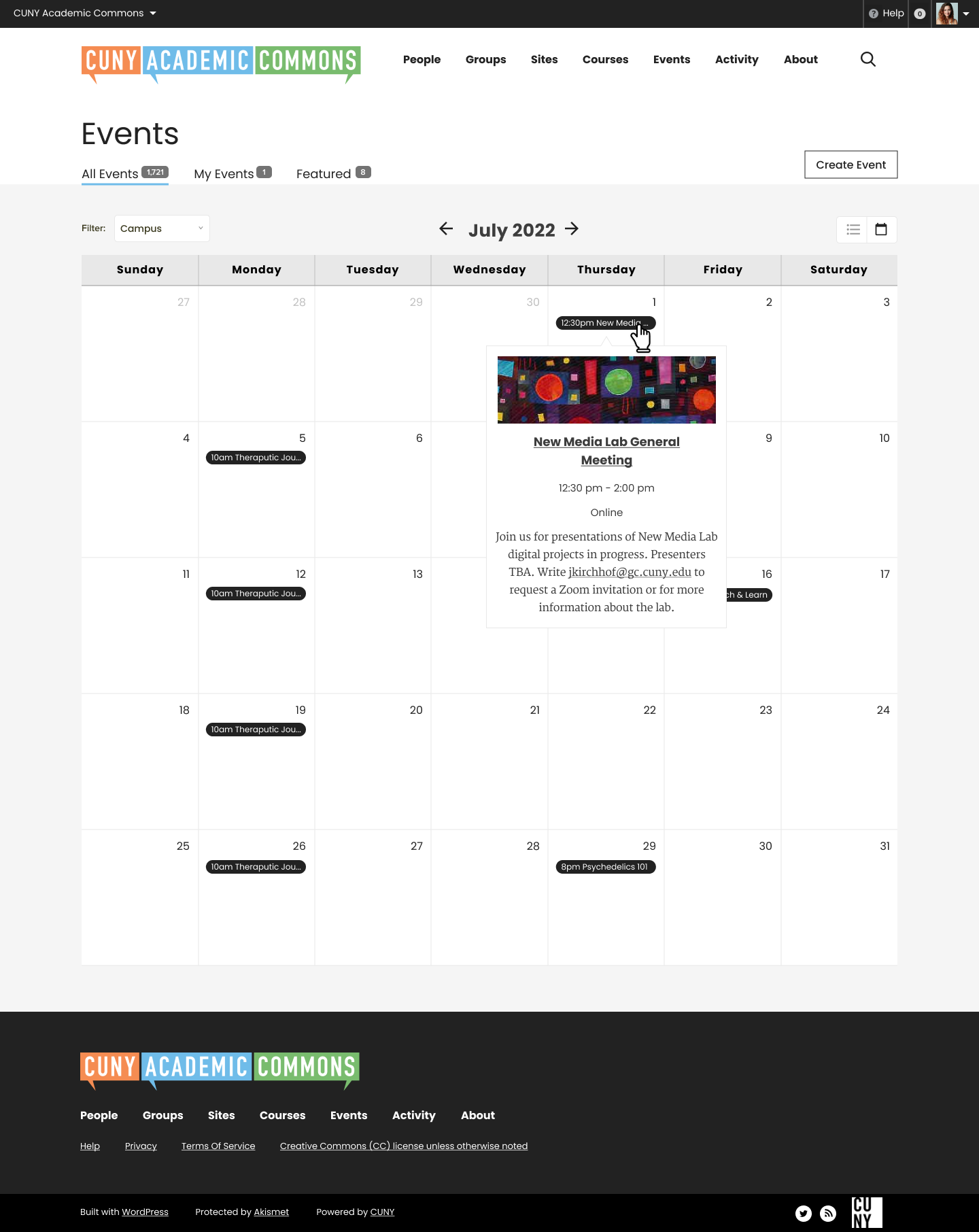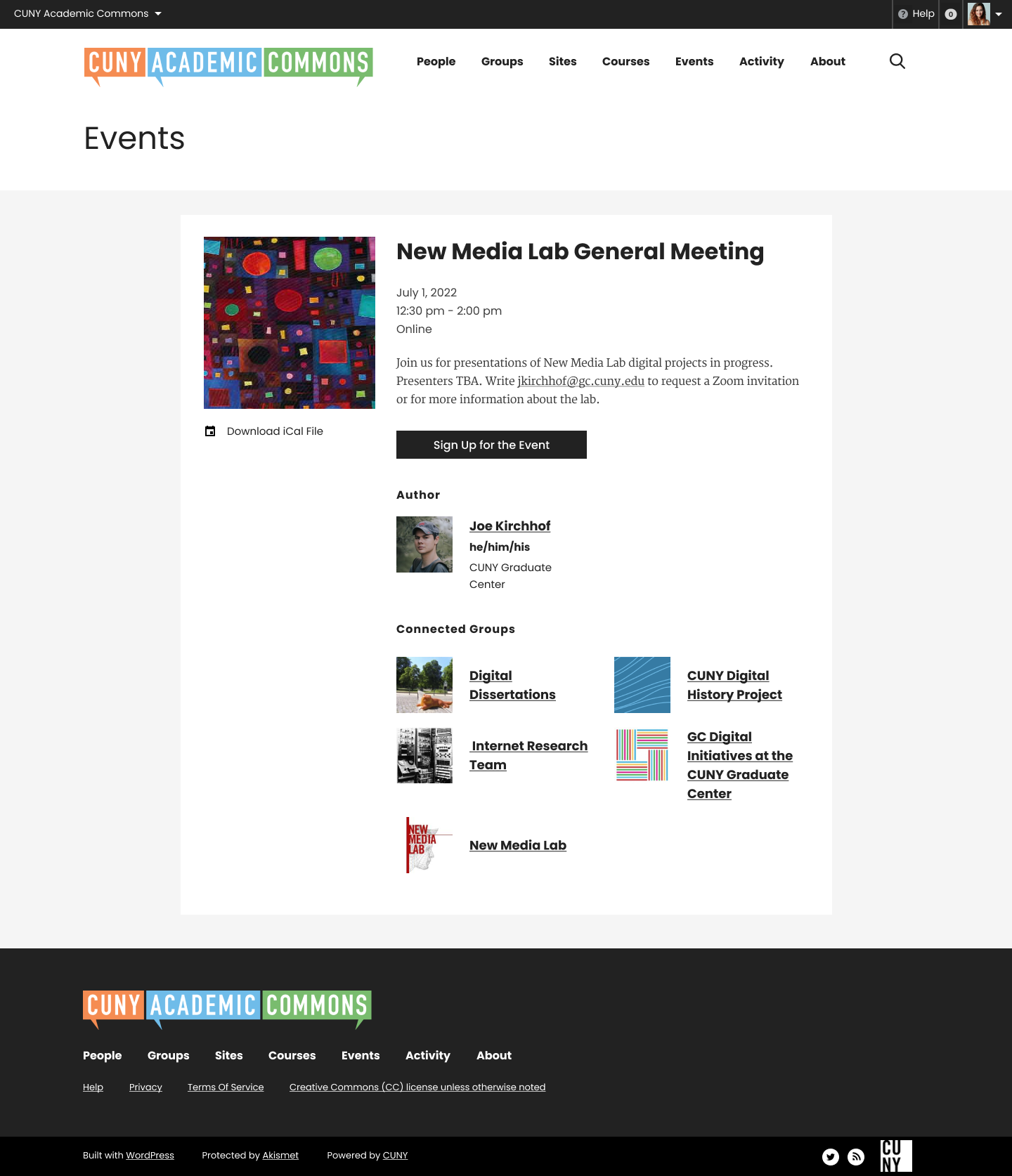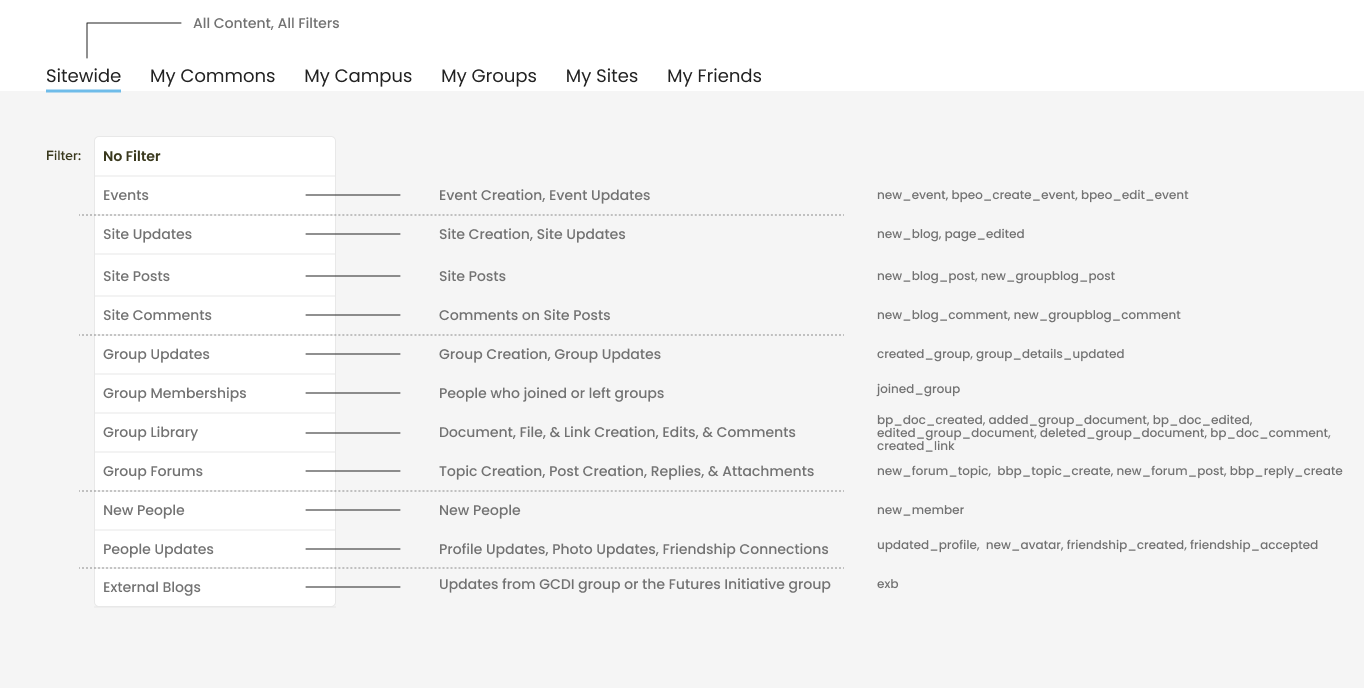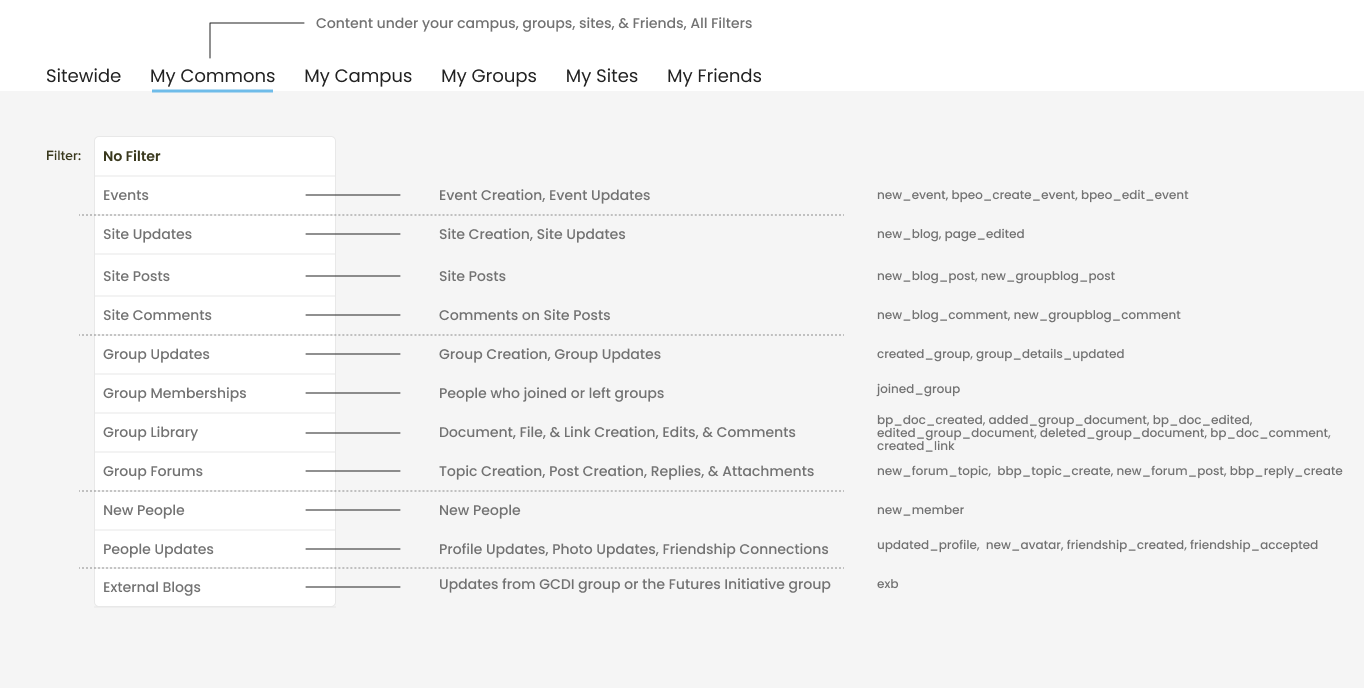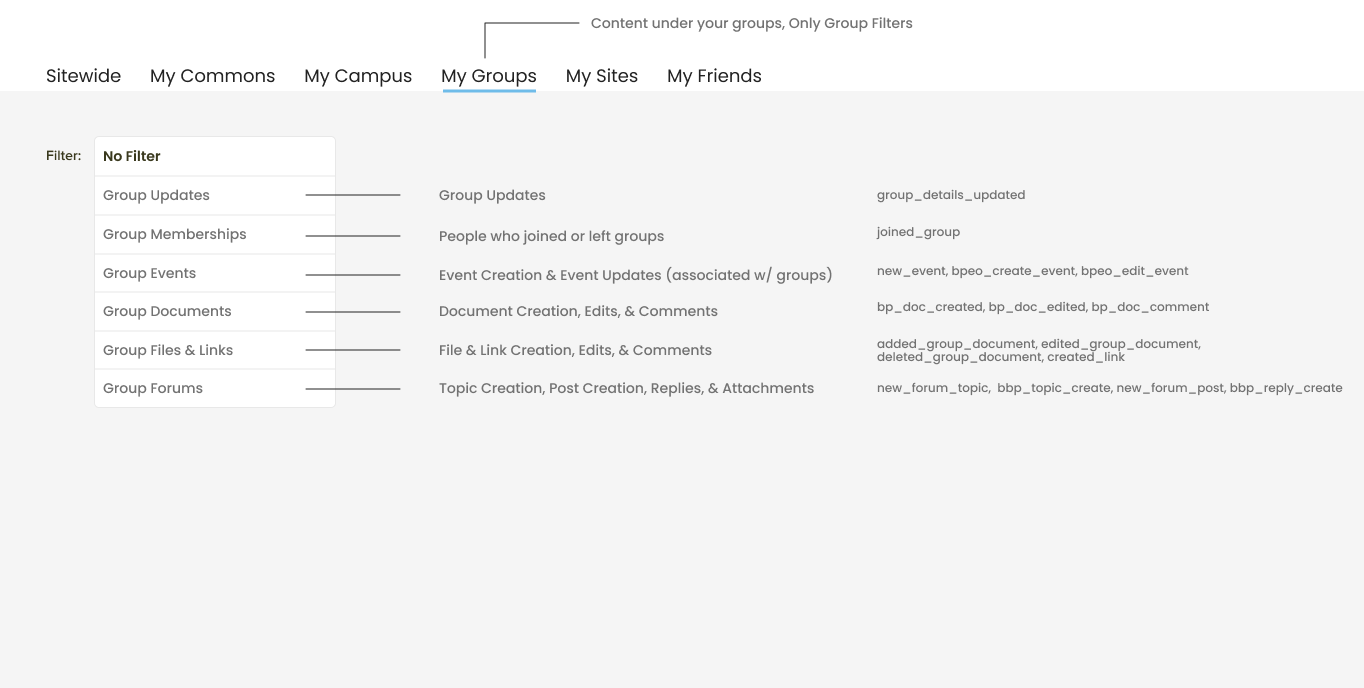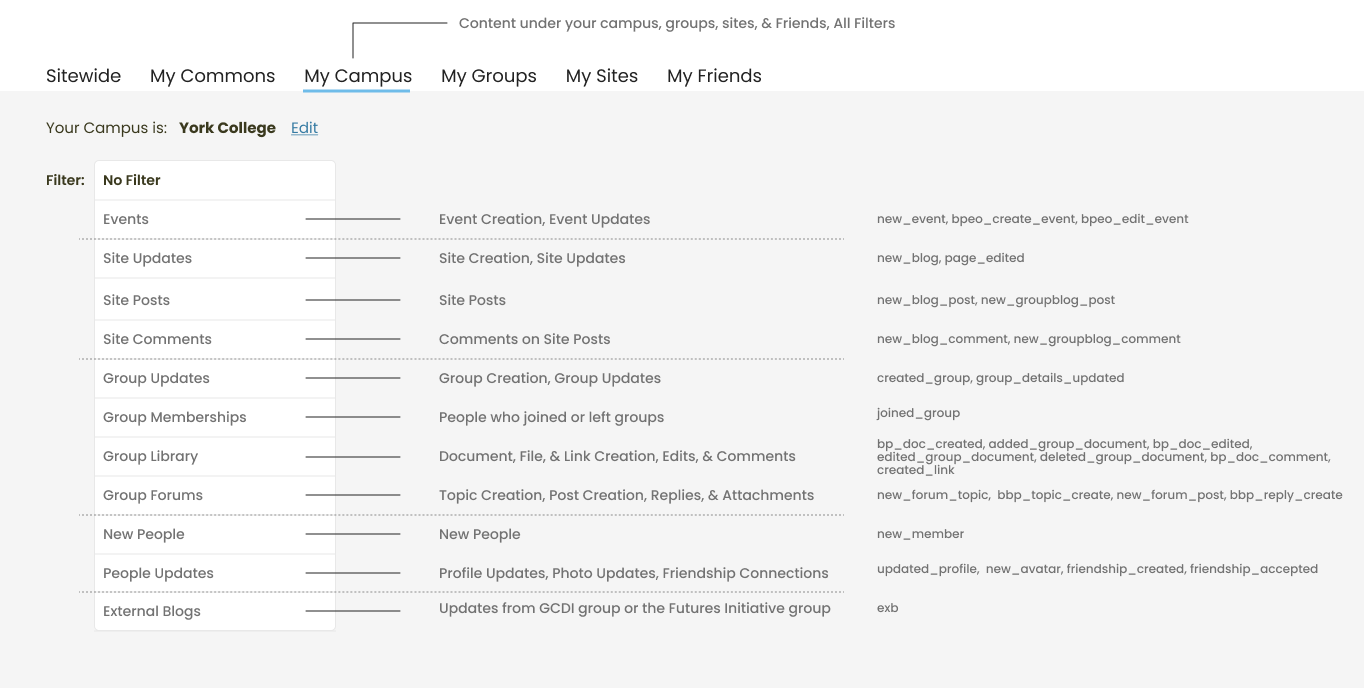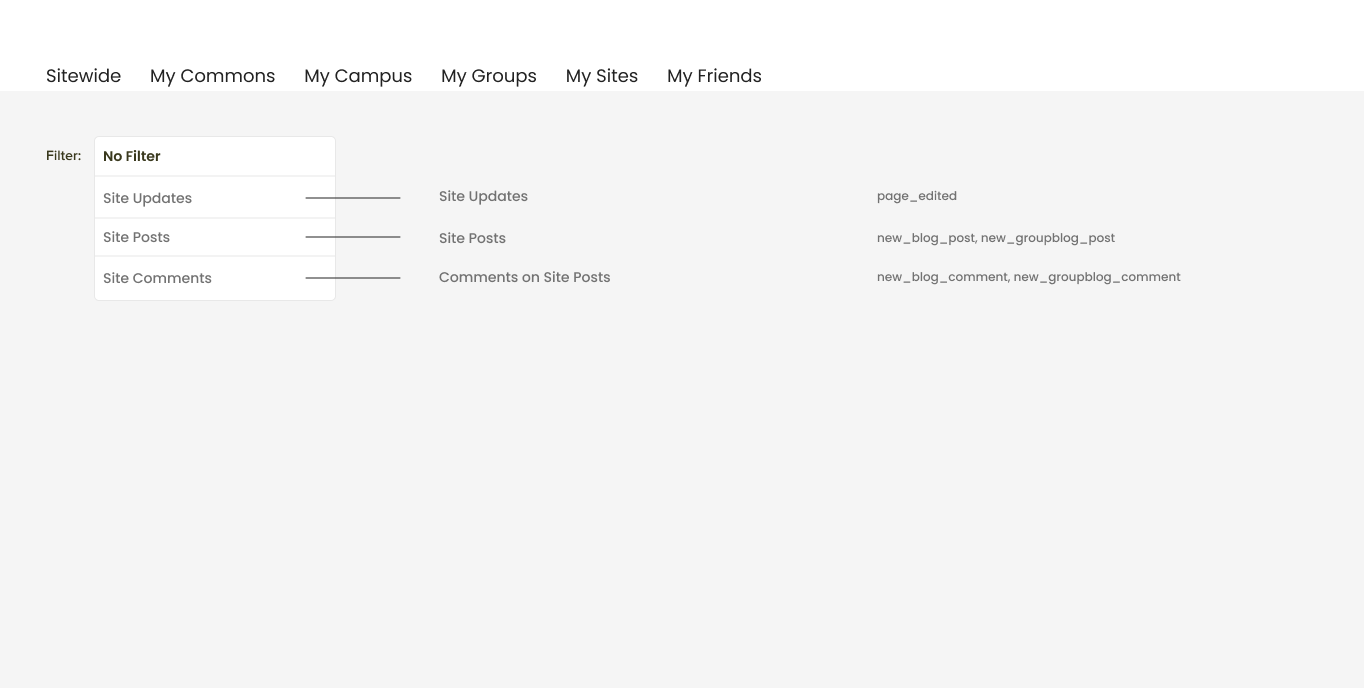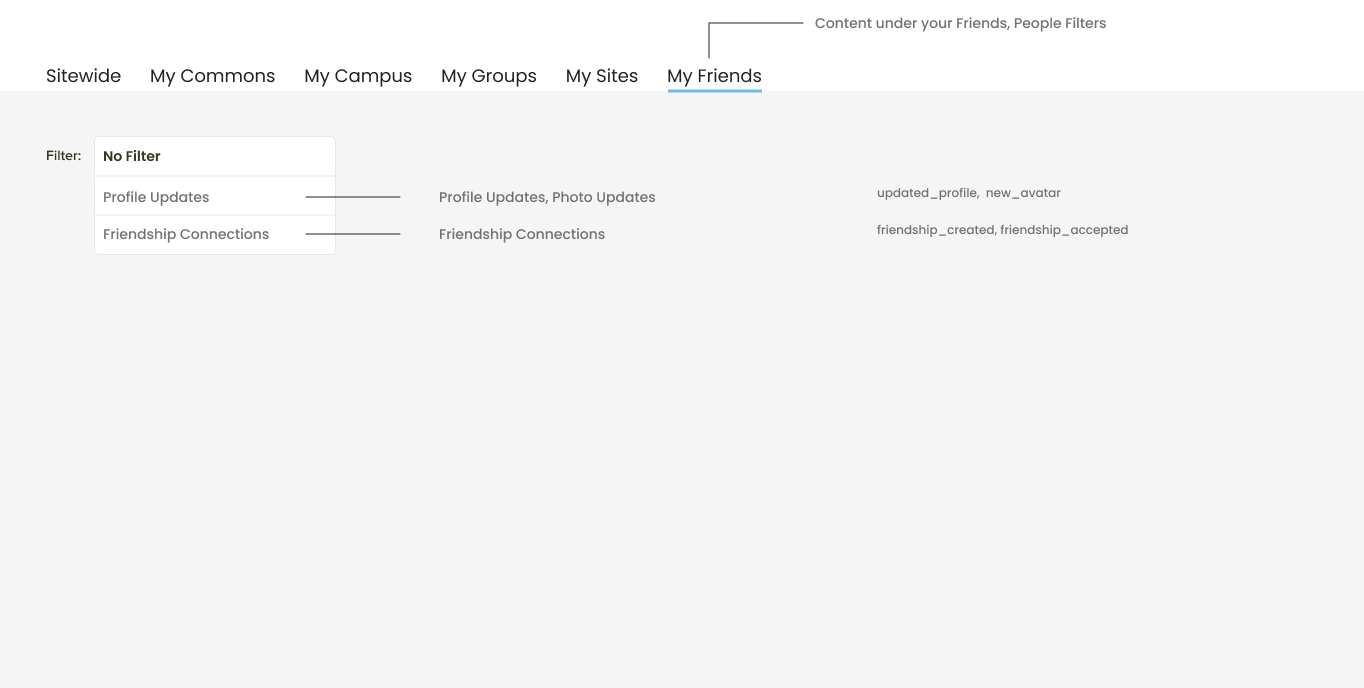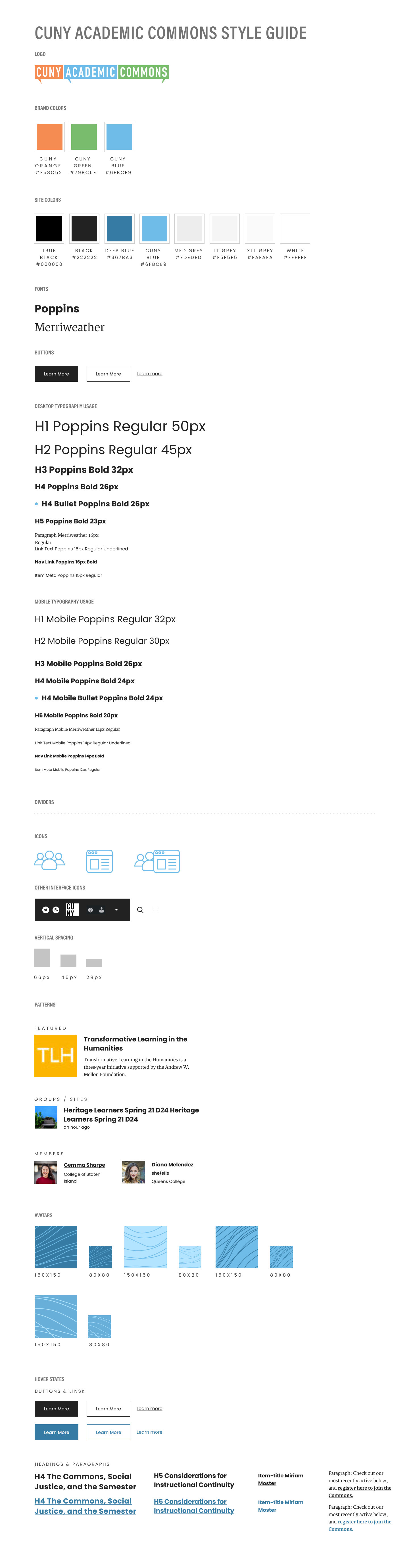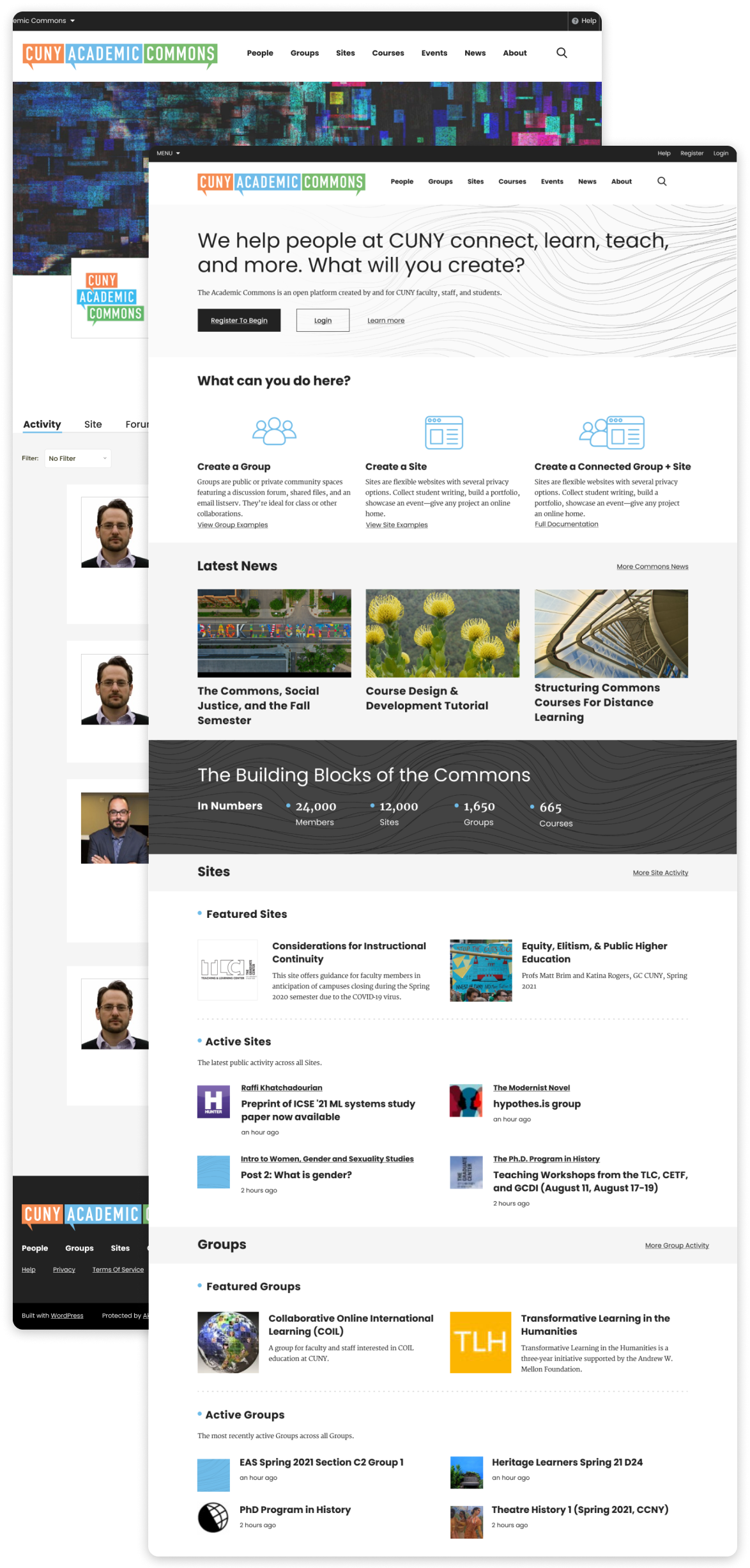
Re-Design and User Experience
CUNY Academic Commons
The CUNY Academic Commons is an open platform designed to foster connection, collaboration, and learning among CUNY faculty, staff, and students.
Since 2021, I’ve collaborated with the CUNY Academic Commons team to spearhead a comprehensive site redesign. My primary goal was to refresh the platform's visual identity and enhance usability for its vibrant community of over 50,000 users.
Key contributions included:
- Brand Refinement: Modernizing the visual identity while staying true to the platform’s mission.
- Wireframing: Developing user-centric layouts to guide the redesign process.
- Web Re-design: Designing an intuitive and engaging interface for the platform based on BuddyPress.
- User Experience Design: Improving navigation, accessibility, and overall usability to better serve the community's diverse needs.
This redesign aimed to empower the platform’s users with a seamless and inviting experience, reflecting the collaborative spirit of the CUNY community.
Brand Refinement
Collaborating closely with the CUNY team, I developed a range of brand refinement concepts that honored their original logo while modernizing the overall aesthetic. To ensure accessibility remained a priority, I conducted a comprehensive color contrast study using their existing brand palette. This analysis helped identify optimal colors for content, enhancing readability and inclusivity.
Following the study, I proposed several updated brand graphic options, each designed to align with the platform’s goals and user needs. The final concept, now in use, reflects a balance of functionality, accessibility, and visual appeal.
Site Redesign
The website redesign was a collaborative, phased effort with the CUNY team, ensuring a seamless transition for both users and the development team. We began with key foundational elements, including the homepage and upper navigation, before progressing to more complex areas like groups and user settings in a specialized BuddyPress environment.
This incremental approach allowed us to roll out updates gradually, minimizing disruptions and ensuring users could adapt comfortably to the new design. It also provided the development team with the flexibility to implement changes effectively while maintaining the platform’s functionality.
Groups & Forums Redesign
I led the comprehensive redesign of the Groups feature to enhance user engagement and streamline collaboration. The new design introduces a tabbed interface on the group landing page, replacing the previous sidebar layout. This interface includes tabs for Activity, Forum, Events, Library, Members, and Settings, providing users with organized and intuitive access to key group functionalities.
The Forum and Library sections have been redesigned to utilize the full-width layout, offering clear titles, member information, and enhanced search and filter tools. This improvement facilitates easier navigation and content discovery within groups.
For group administrators, the Manage tab has been introduced, offering a unified interface to customize group settings, manage members, and adjust privacy and invitation settings. This centralized management panel streamlines administrative tasks and enhances the overall group experience.
Designing A New Feature: The Commons CV
The CV feature on the CUNY Academic Commons is a cutting-edge tool that enables members to create and display professional, customizable public profiles. Designed to replace the outdated "Public Portfolio," the CV serves as a dynamic digital resume and homepage, allowing academics and professionals to showcase their achievements, publications, teaching experience, and more. The feature leverages the WordPress Block Editor to provide a seamless interface for users of all technical skill levels.
I led the design of the CV feature with a focus on user-centered design principles and technical collaboration. My approach involved iteratively prototyping designs while working closely with developers to leverage the modular capabilities of the WordPress Block Editor. I prioritized accessibility, ensuring ADA compliance with inclusive typography, contrast ratios, and screen-reader-friendly navigation. Additionally, I balanced clean, responsive design with robust functionality to deliver an intuitive, visually appealing, and scalable tool that enhances the professional presence of CUNY Academic Commons members.
This project highlights my ability to integrate design, technical innovation, and accessibility to create impactful, user-focused solutions. You can read more about the CV on the Commons News Blog.
Revamped Settings and Inbox
To modernize and enhance the user experience of the CUNY Academic Commons, I spearheaded a comprehensive redesign of the Account Settings, Inbox, and Notifications interfaces.
I began by auditing the existing Account Settings navigation, streamlining the user flow by consolidating and eliminating redundant tabs. This improved navigation clarity and reduced friction for users managing their profiles and preferences.
In the Inbox and Notifications tabs, I introduced a refreshed design that harmonizes with the updated visual language across the Commons platform. The redesigned interface not only ensures a cohesive aesthetic but also prioritizes functionality and accessibility.
These updates have greatly enhanced the usability of the platform, offering members an intuitive, visually modern, and efficient environment for managing their accounts and communications. You can read more about the Revamped Settings and Inbox on the Commons News Blog.
Invitation System Redesign
Invitations on the Commons are inherently complex, requiring users to invite others to groups, sites, or even onboard non-users to the platform. This functionality needed to be accessible from various areas of the site, making a modal overlay the ideal solution.
The redesigned invite modal provides a unified, seamless experience. Users can easily search for specific members, invite new ones, and select the desired part of the platform—whether a group, a site, or the entire Commons. This streamlined approach ensures that the invitation process is intuitive and efficient, no matter where users engage with it on the site.
Events and Activity Pages
I led the redesign of the Events and Activity pages to enhance user engagement and streamline navigation. By eliminating sub-menus in the top navigation bar, I introduced seven primary sections—People, Groups, Sites, Courses, Events, Activity, and About—providing users with direct access to key areas of the platform.
For the Activity page, I implemented a personalized experience by introducing tabs and filters that allow users to view updates from their campuses, groups, sites, and friends, as well as a sitewide feed. This customization empowers users to focus on content relevant to their interests and connections.
Similarly, the Events page was redesigned to feature a series of tiles with images and key text for each upcoming event, replacing the traditional calendar grid. This visual approach enhances event discoverability and engagement. Additionally, I introduced a personalized tab to display events associated with a user's Commons connections, along with filters and the option to toggle back to the traditional grid view for those preferring a more structured layout. You can read more about the changes on the Commons News Blog.
More of Sara Cannon's Work
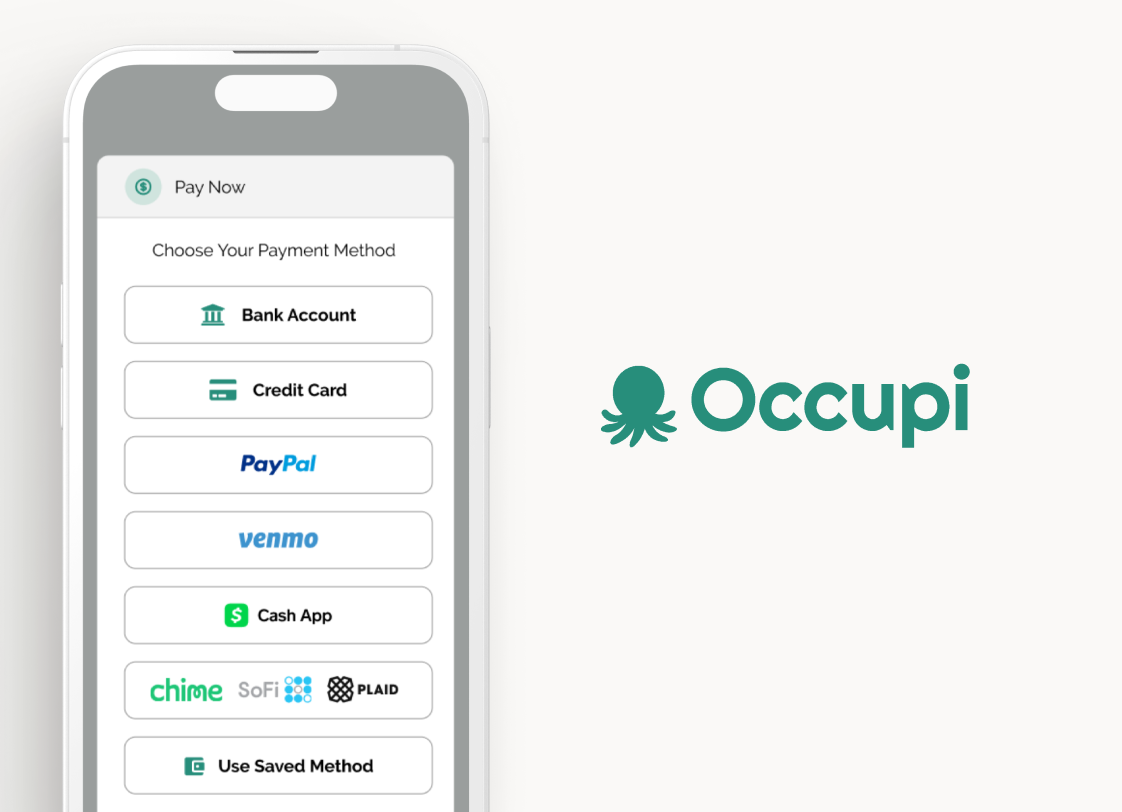
OccupiProduct Design

RegenerosityWeb Design

Spruce PlannerApp Design

KwickLetterApp Design

PorteriOS Design

Select BrandingBranding

BrodoAccessibility Color Audit
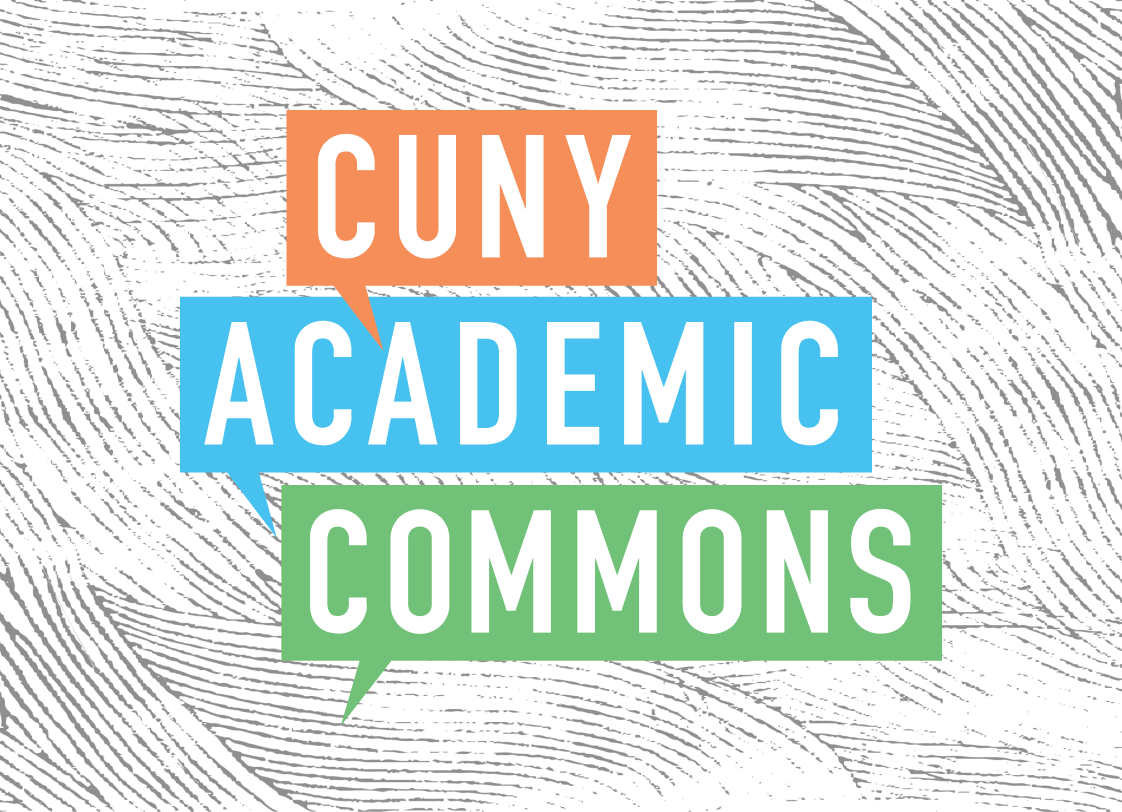
CUNY Academic CommonsSite Redesign and UX

ConservSAAS Product Design

Rooted In RightsWeb Design

LifeTutors - Branding and Web DesignBranding and Web Design

BorteaWeb Design
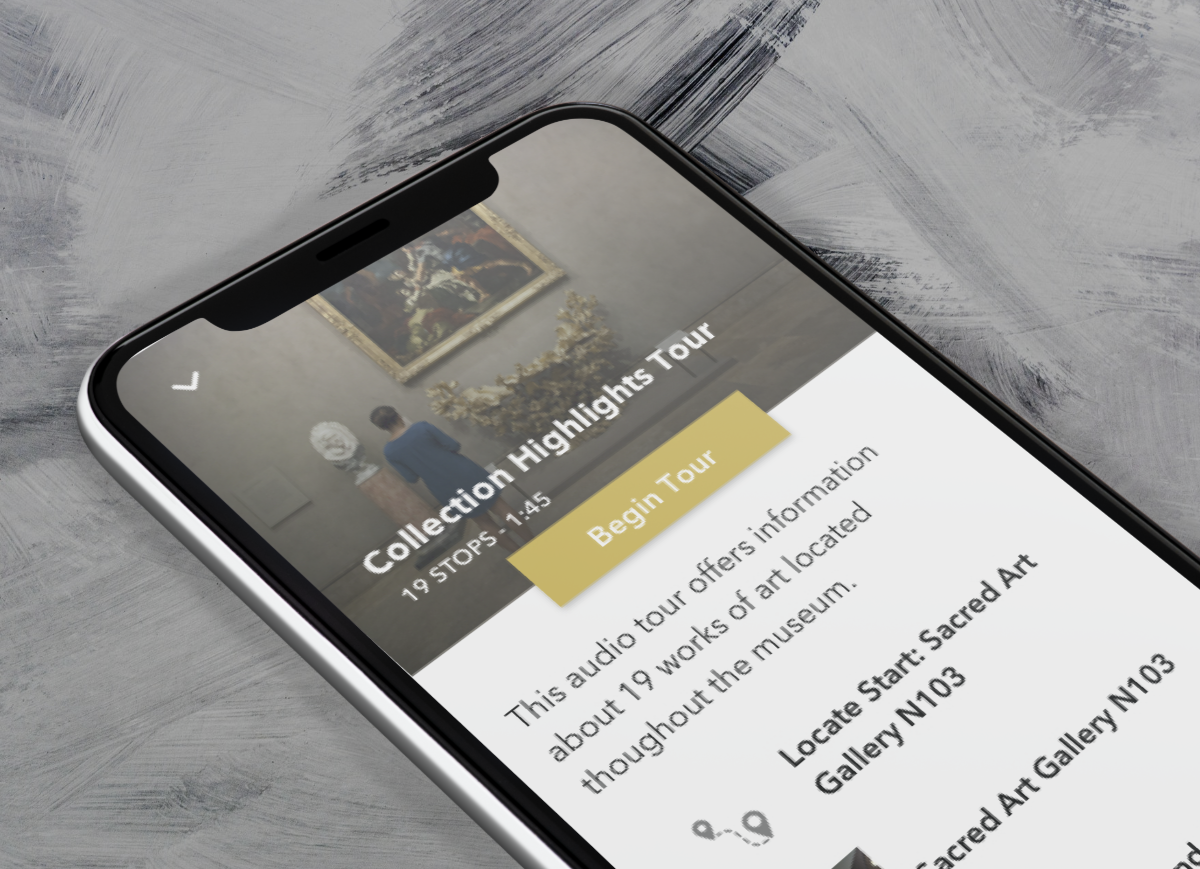
Museum Audio GuideApp Design

Art ProcessorsWeb Design

Underdog RescueBranding

WeRateDogsECommerce
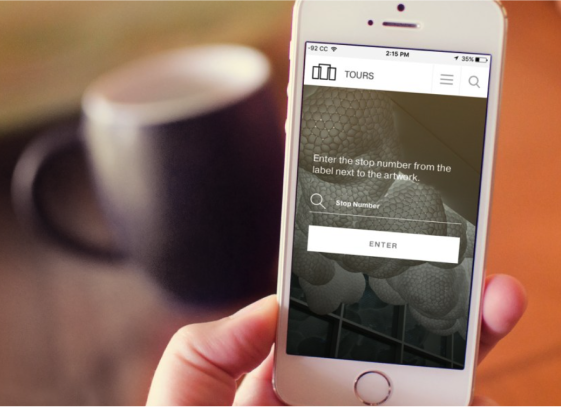
SmART GuideWeb Design

DhriftBranding & Web Design

Tressie McMillan CottomWeb Design
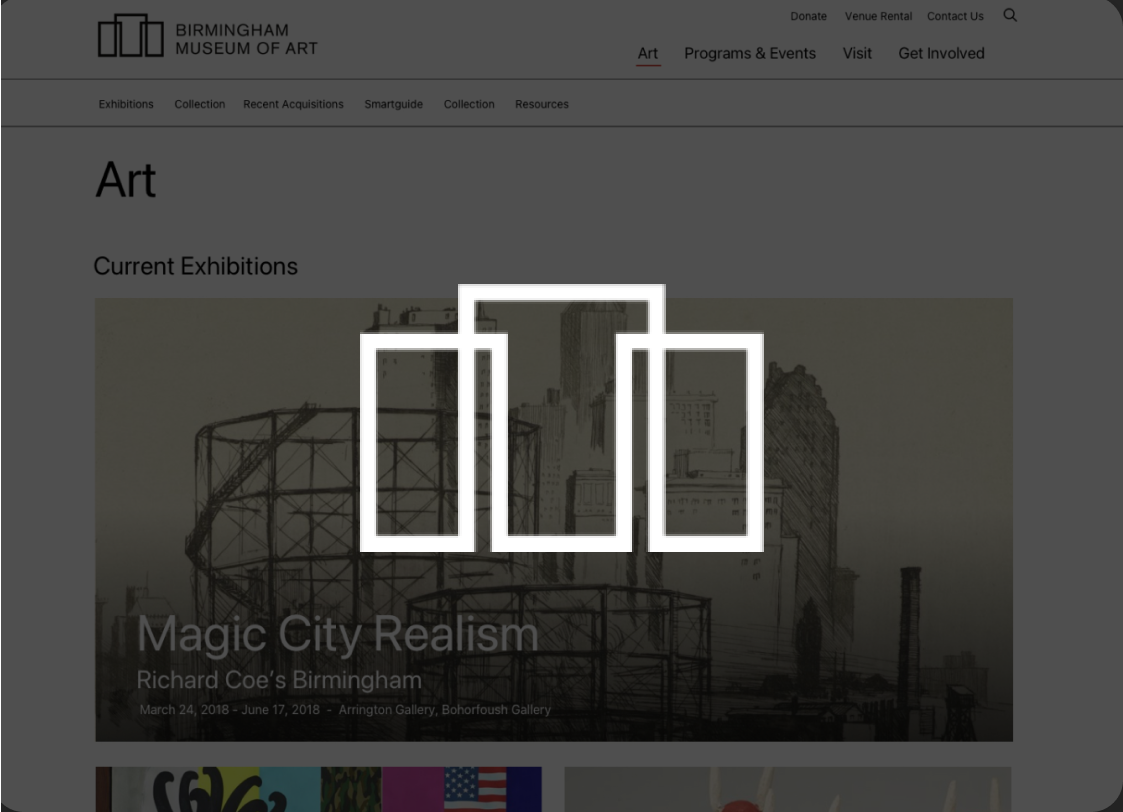
Birmingham Museum of Art - Site DesignWeb Design

The Ulterior EpicureWeb Design
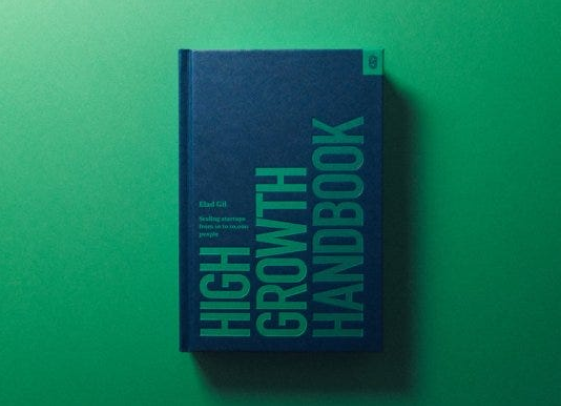
High Growth HandbookWeb Design

Rick RiordanWeb Design

ChalkbeatWeb Design

InsideClimate NewsWeb Design

California Law ReviewWeb Design

Flickr BlogWeb Design
Sara Cannon is a Web Design and Branding Specialist | Helping brands build seamless digital experiences.
She's also an Artist.
Do you have a project she can help you with? Contact Sara at sara@saracannon.com.